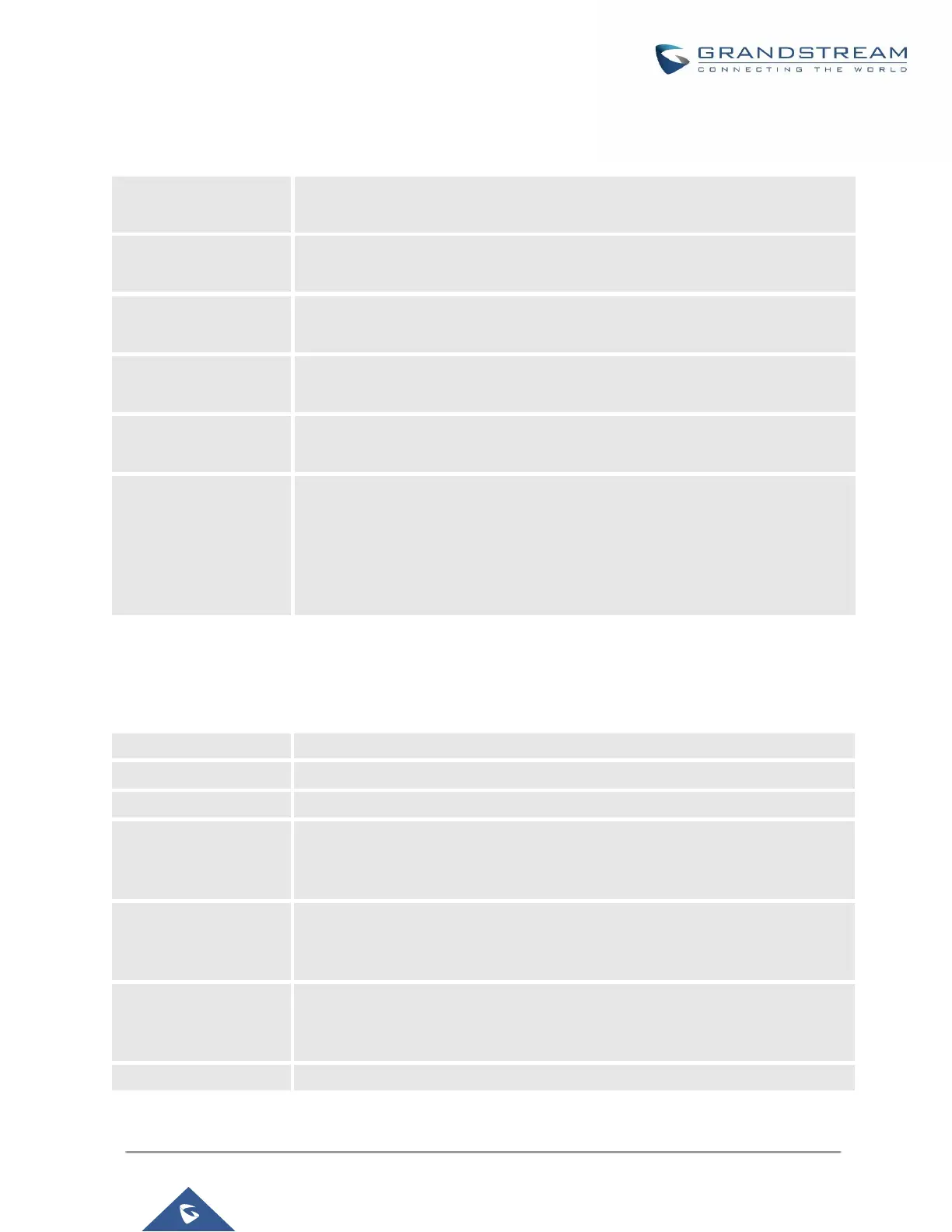P a g e | 325
UCM630X Series User Manual
Version 1.0.2.25
SIP Settings/NAT
Table 109: SIP Settings/NAT
Configure a static IP address and port (optional) used in outbound SIP messages
if the UCM630X is behind NAT. If it is a host name, it will only be looked up once.
If enabled, the SDP connection will use the IP address resolved from the external
host.
Configure externally mapped UDP port when the PBX is behind a static NAT or
PAT.
Configure the externally mapped TCP port when the UCM630X is behind a static
NAT or PAT.
Configures the externally mapped TLS port when UCM630X is behind a static
NAT or PAT.
Specify a list of network addresses that are considered inside of the NAT
network. Multiple entries are allowed. If not configured, the external IP address
will not be set correctly.
A sample configuration could be as follows:
192.168.0.0/16
SIP Settings/TOS
Table 110: SIP Settings/ToS
Configure the Type of Service for SIP packets. The default setting is None.
Configure the Type of Service for RTP audio packets. The default setting is None.
Configure the Type of Service for RTP video packets. The default setting is None.
Default
Incoming/Outgoing
Registration Time
Configure the default duration (in seconds) of incoming/outgoing registration.
The default setting is 120.
Max
Registration/Subscrip
tion Time
Configure the maximum duration (in seconds) of incoming registration and
subscription allowed by the UCM630X. The default setting is 3600.
Min
Registration/Subscrip
tion Time
Configure the minimum duration (in seconds) of incoming registration and
subscription allowed by the UCM630X. The default setting is 60.
Select to enable relaxed DTMF handling. The default setting is "No".
