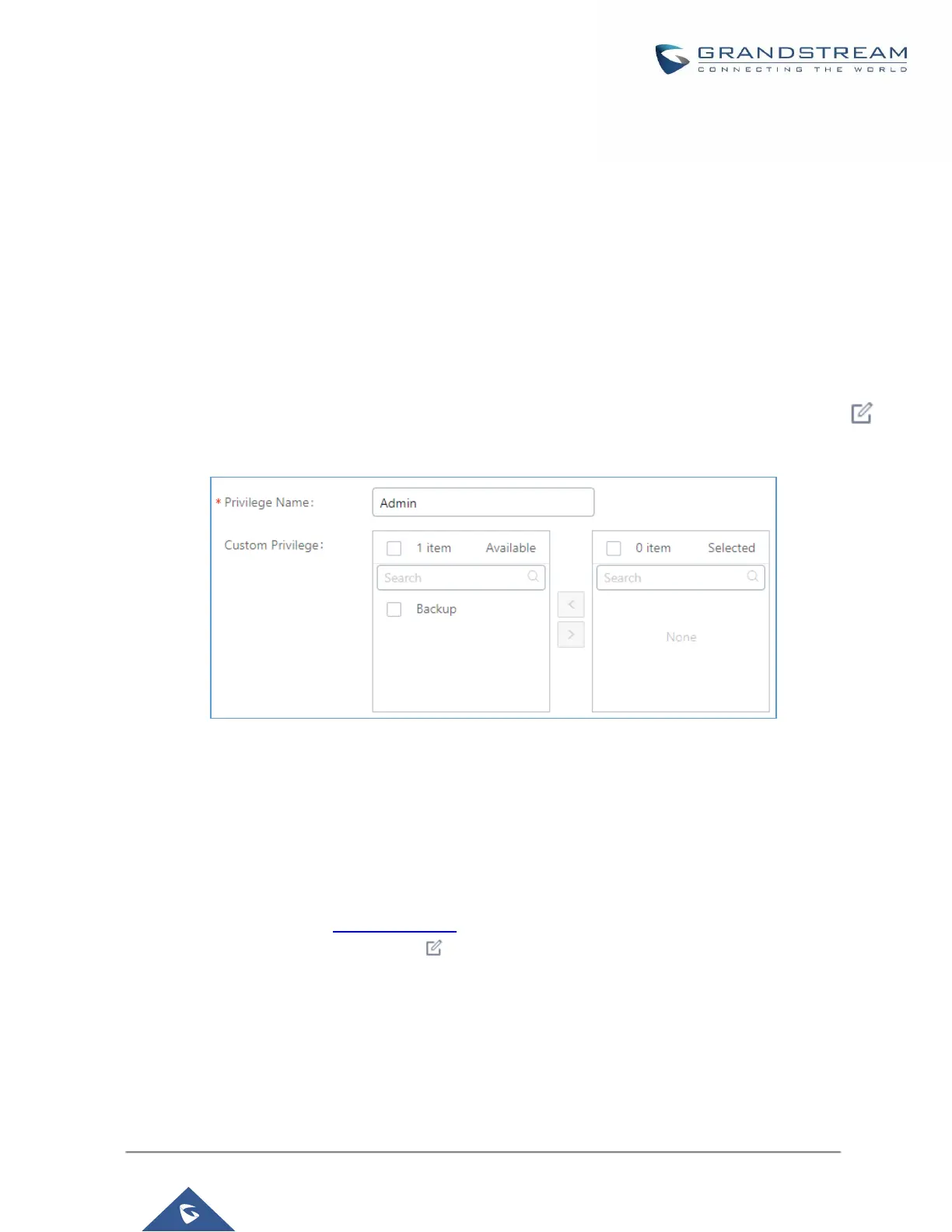P a g e | 395
UCM630X Series User Manual
Version 1.0.2.25
Administrator
- Users with “Admin” privilege can only be created by “Super Admin” user.
- “Admin” privilege users are not allowed to access the following pages:
MaintenanceUpgrade
MaintenanceCleaner
MaintenanceReset/Reboot
SettingsUser ManagementOperation Log
- “Admin” privilege users cannot create new users for login.
Note: By default, administrator accounts are not allowed to access backup menu, but this can be assigned
to them by editing the option “Maintenance User Management Custom Privilege” then press
to edit the “Admin” account and include backup operation permission for these types of users.
Figure 287: Assign Backup permission to "Admin" users
Consumer
- A user account for Web GUI login is created automatically by the system when a new extension is
created.
- The user could log in the Web GUI with the extension number and password to access user information,
extension configuration, CDR of that extension, personal data, and value-added features. For more
details; please refer to User Portal Guide.
- The SuperAdmin user can click on on the “General_User” in order to enable/disable the custom
privilege from deleting their own recording files, changing SIP credentials, and disabling voicemail
service in their user portal account.
