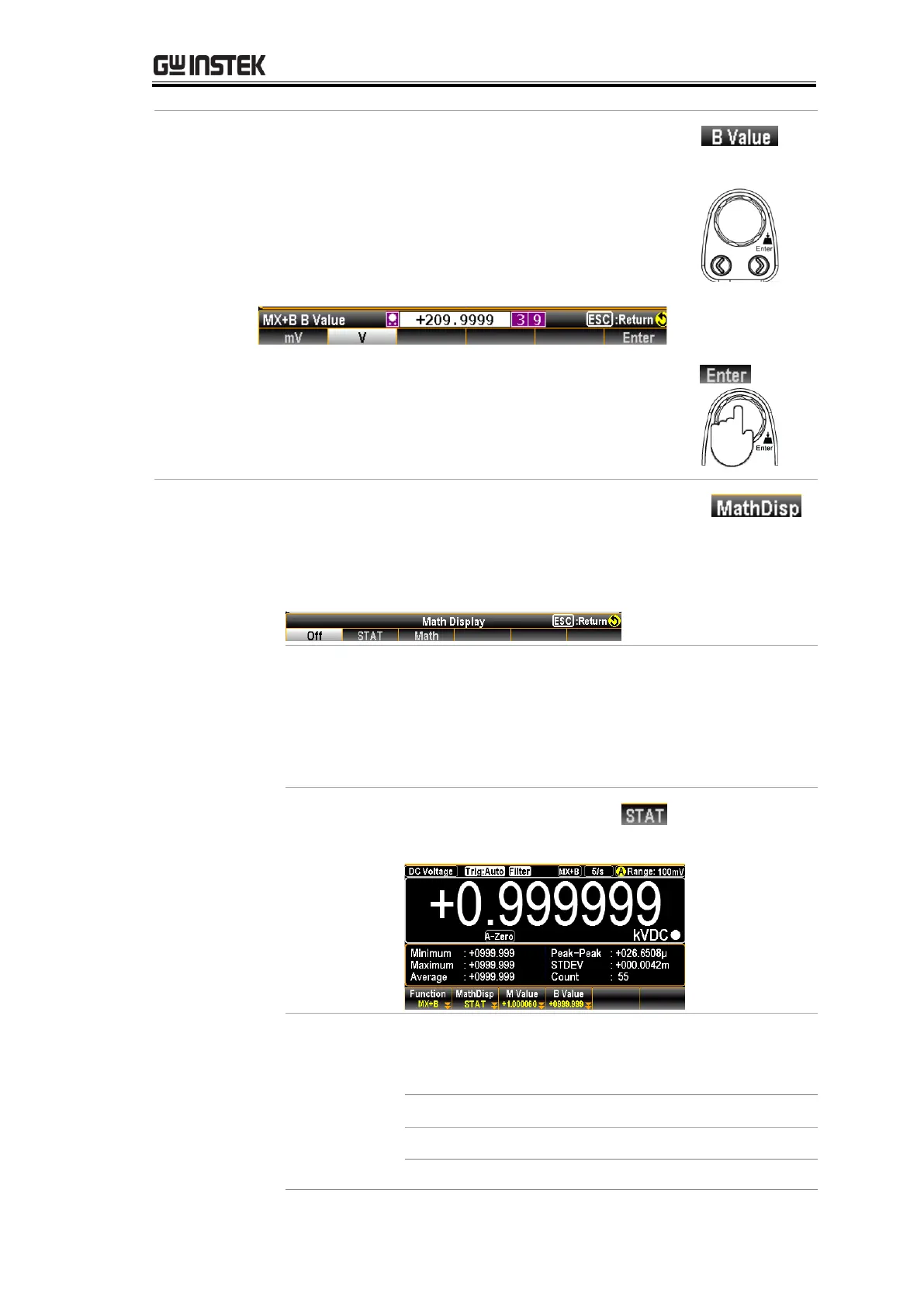ADVANCED MEASUREMENT
103
F4 (B
Value) key
to set the
offset B
Press the F4 (B Value) key to enter the setting
menu. First use function keys to decide unit
value, which may vary by different
measurements. Then use the Left/Right arrow
keys to move cursor and scroll the Knob key or
press Number keys to enter the desired value.
See the figure below.
Press the F6 (Enter) key or the Knob key until
click to confirm the input B value.
F2 (MathDisp)
key to show
STAT & Math
Press the F2 (MathDisp) key to show the option
menu as the figure below shown.
Proceed to the F2 (STAT) or F3 (Math) display
in accord with the following chapters.
The STAT page in MathDisp allows you to
make statistical calculations for several
measurements including Minimum, Maximum,
Average Peak-Peak, Standard Deviation and
Count.
Press the F2 (STAT) key to show the
statistical data immediately as the figure below.
Indicates the currently MX+B calculating
result
Indicates the minimum data value
Indicates the maximum data value
Indicates the mean (average) value
Indicates the peak to peak data
