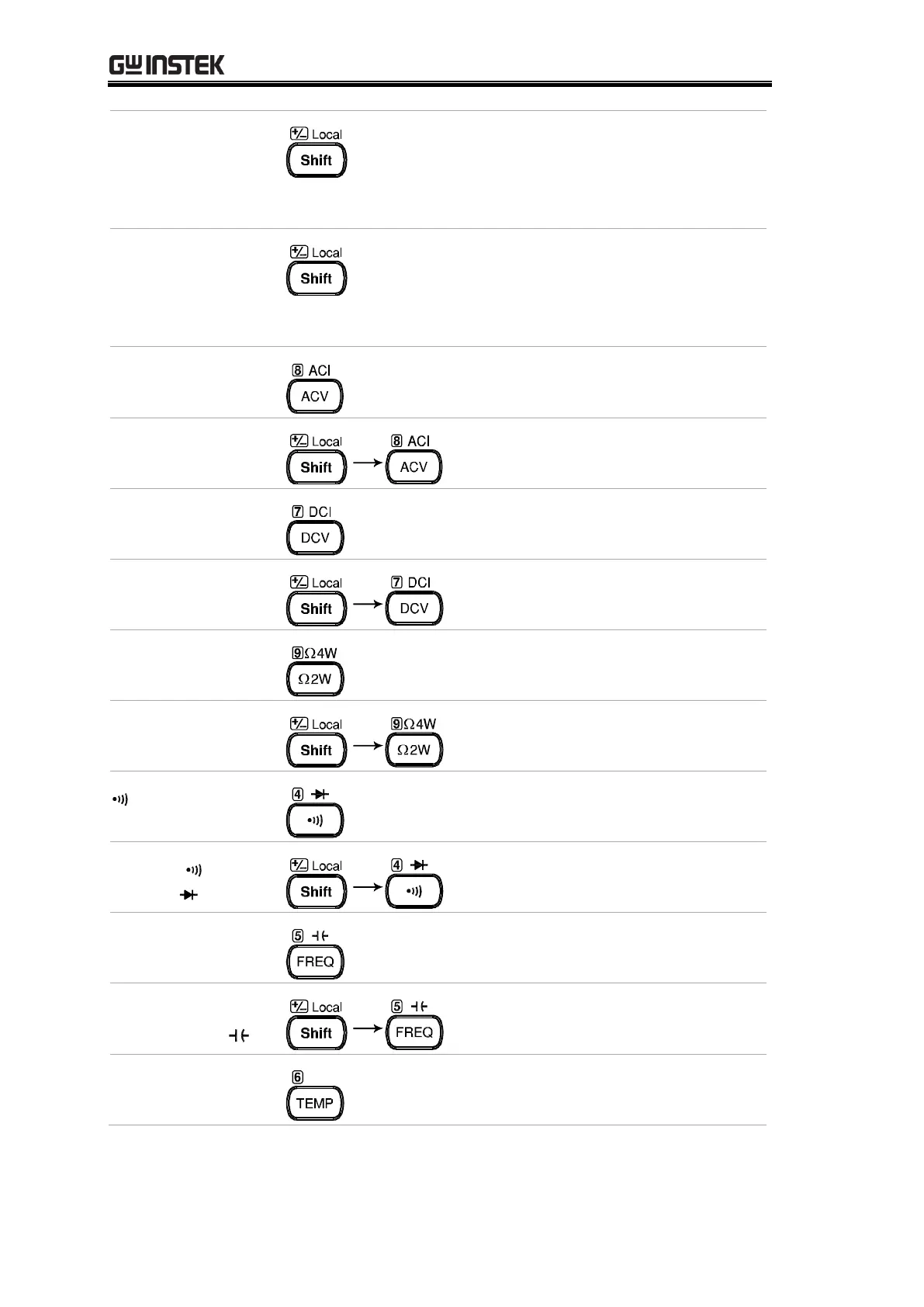GDM-906X Series User Manual
16
The Shift key is used to select the
secondary functions assigned to each
front panel key. When pressed, the
Shift indicator appears in the display.
For the Local key, it helps release
from the remote control and
returns the instrument to local
panel operation (page 201).
Measures AC Voltage (page 30).
Measures AC Current (page 37).
Measures DC Voltage (page 30).
Measures DC Current (page 37).
Measures 2-wire Resistance (page
41).
Shift → Ω2W (Ω4W
Resistance)
Measures 4-wire Resistance (page
41 ).
Tests Continuity (page 44).
Measures Frequency (page 47).
Shift + FREQ
(Capacitance )
Measures Capacitance (page 51).
Measures Temperature (page 54).
