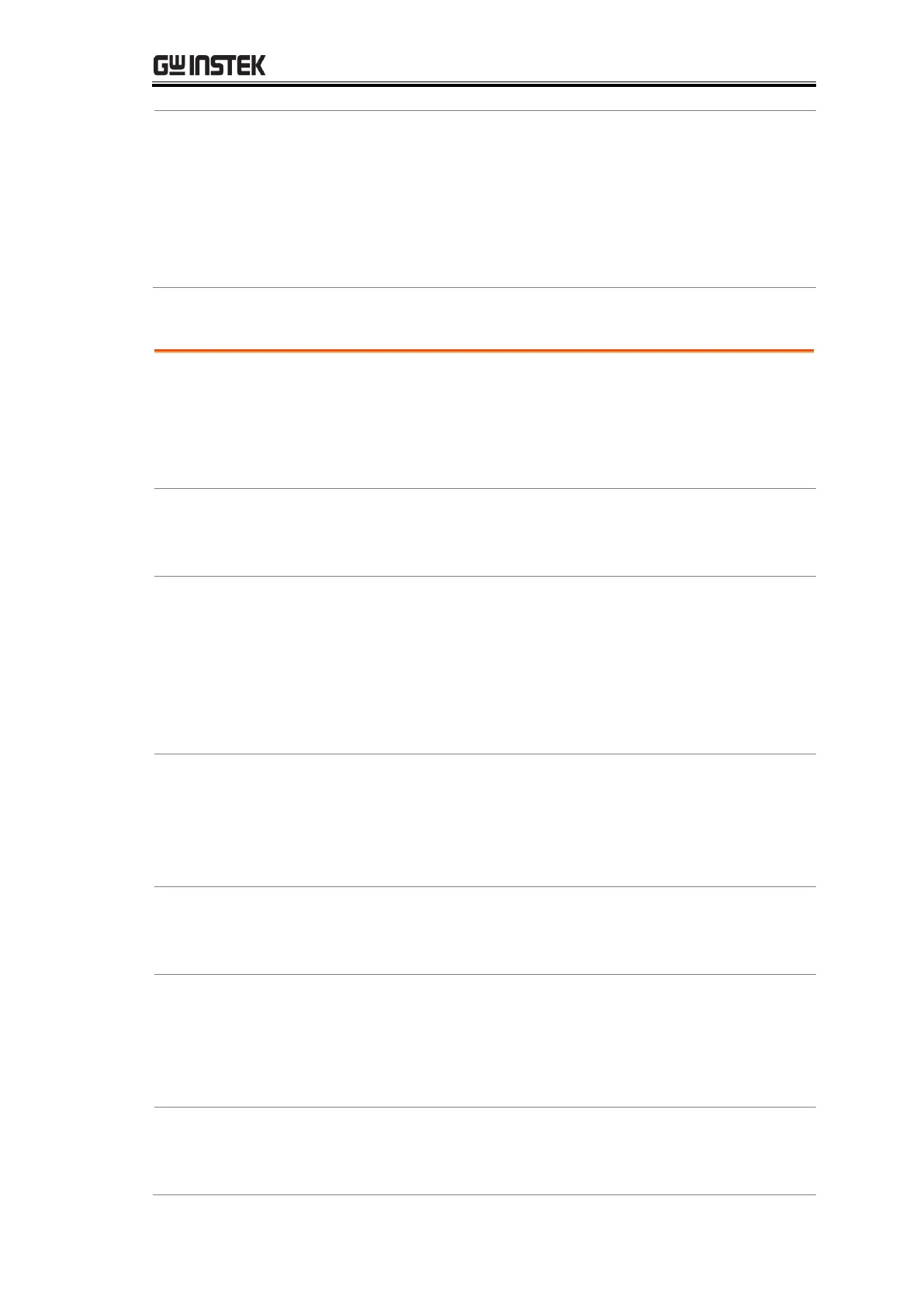REMOTE CONTROL
273
DIGital:INTerface:DATA:SETup
When the IO mode is selected for digital I/O, make use of this cammonad to
set output status.
Parameter: <Boolean> (0 | 1) / (OUT1, OUT2, OUT3, OUT4)
Example: DIG:INT:MDOE IO
DIG:INT:DATA:SET 0,1,0,1
Sets OUT1 to low, OUT2 to high, OUT3 to low, OUT4 to high,
DISPlay Commands
DISPlay[:STATe]
Sets TFT LCD display screen on/off.
Parameter: 0 | 1 | ON | OFF
Example: DISP OFF
Turns the TFT LCD display screen OFF.
DISPlay[:STATe]?
Returns the TFT LCD display screen state.
Return parameter: 0 | 1, 0=OFF, 1=ON
DISPlay:TEXT:CLEar
Clears the text message from the display.
●With DISP:STAT ON, DISP:TEXT:CLE returns the display to its normal
mode.
●With DISP:STAT OFF, DISP:TEXT:CLE clears the message and the display
remains disabled. To enable
the display, send DISPlay ON or press the front panel Shift key(Local).
DISPlay:TEXT[:DATA]
Sets the text message to TFTLCD display screen.
Parameter: ”<message>”
Example: DISP:TEXT:DATA “testing”
Prints the testing characters to TFT LCD display screen.
DISPlay:TEXT:[:DATA]?
Returns the text message of TFT LCD display screen.
Return parameter: ”<message>”, Ex: ”testing”
DISPlay:VIEW
Sets the display form of measured value.
Parameter: NUMeric | HISTogram | TCHart | METer
Example: DISP:VIEW HIST
Sets display in the histogram mode.
DISPlay:VIEW?
Returns the display form of measured value.
Return parameter: NUM | HIST | TCH | MET
