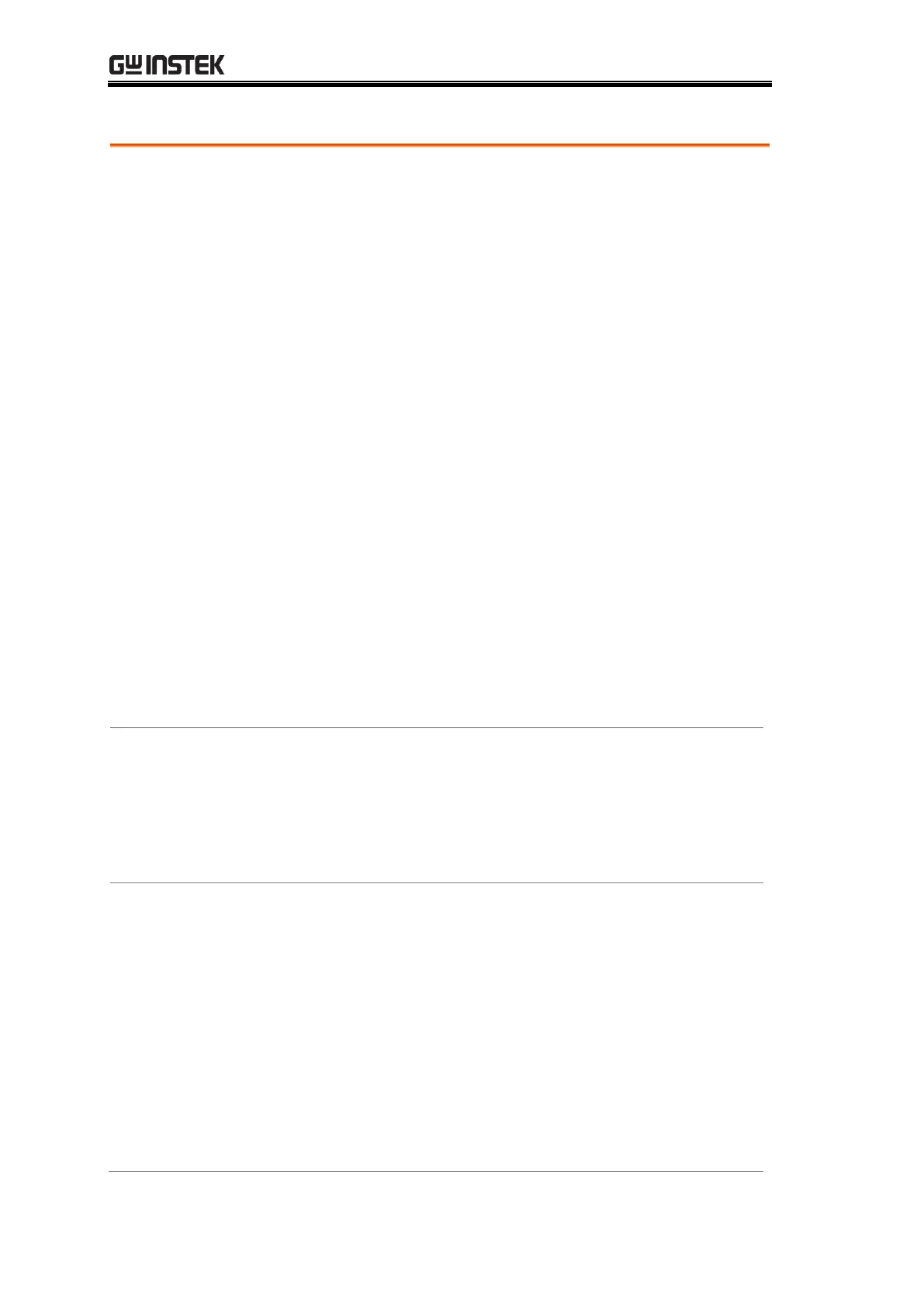GDM-906X Series User Manual
274
MEASure Commands
MEASure[:VOLTage]:DC?
Returns the DC voltage measurement value on the 1
st
display.
Parameter: [None] | [Range(<NRf> | AUTO | MIN | MAX | DEF),
Resolution(<NRf> | MIN | MAX | DEF)]
Example: MEAS:VOLT:DC? MIN
> +6.64925206E-04
Returns the DC voltage measurement value as 0.6649 mV.
●Autoranging (AUTO or DEFault), will generate an error if you specify a
<resolution> because the instrument cannot accurately resolve the
integration time (especially if the input continuously changes). If your
application requires autoranging, specify DEFault for the <resolution> or
omit the <resolution> altogether.
MEASure[:VOLTage][:DC]:RATio?
Returns the DC ratio measurement value on the 1
st
display.
Parameter: [None] | [Range(<NRf> | AUTO | MIN | MAX | DEF),
Resolution(<NRf>| MIN | MAX | DEF)]
Example: MEAS:VOLT:DC:RAT?
> +2.87393920E-03
Returns the DC ratio measurement value as 2.87393 m.
●Autoranging (AUTO or DEFault), will generate an error if you specify a
<resolution> because the instrument cannot accurately resolve the
integration time (especially if the input continuously changes). If your
application requires autoranging, specify DEFault for the <resolution> or
omit the <resolution> altogether.
MEASure[:VOLTage]:AC?
Returns the AC voltage measurement value on the 1
st
display.
Parameter: [None] | [Range(<NRf> | AUTO | MIN | MAX | DEF)]
Example: MEAS:VOLT:AC?
> +1.34567684E-04
Returns the AC voltage measurement value as 0.134 mV.
MEASure:CURRent[:DC]?
Returns the DC current measurement value on the 1
st
display.
Parameter: [None] | [Range(<NRf> | AUTO | MIN | MAX | DEF),
Resolution(<NRf>| MIN | MAX | DEF)]
Example: MEAS:CURR:DC? 0.1
> -1.09750431E-07
Returns the DC current measurement value as -0.1097 uA.
●Autoranging (AUTO or DEFault), will generate an error if you specify a
<resolution> because the instrument cannot accurately resolve the
integration time (especially if the input continuously changes). If your
application requires autoranging, specify DEFault for the <resolution> or
omit the <resolution> altogether.
