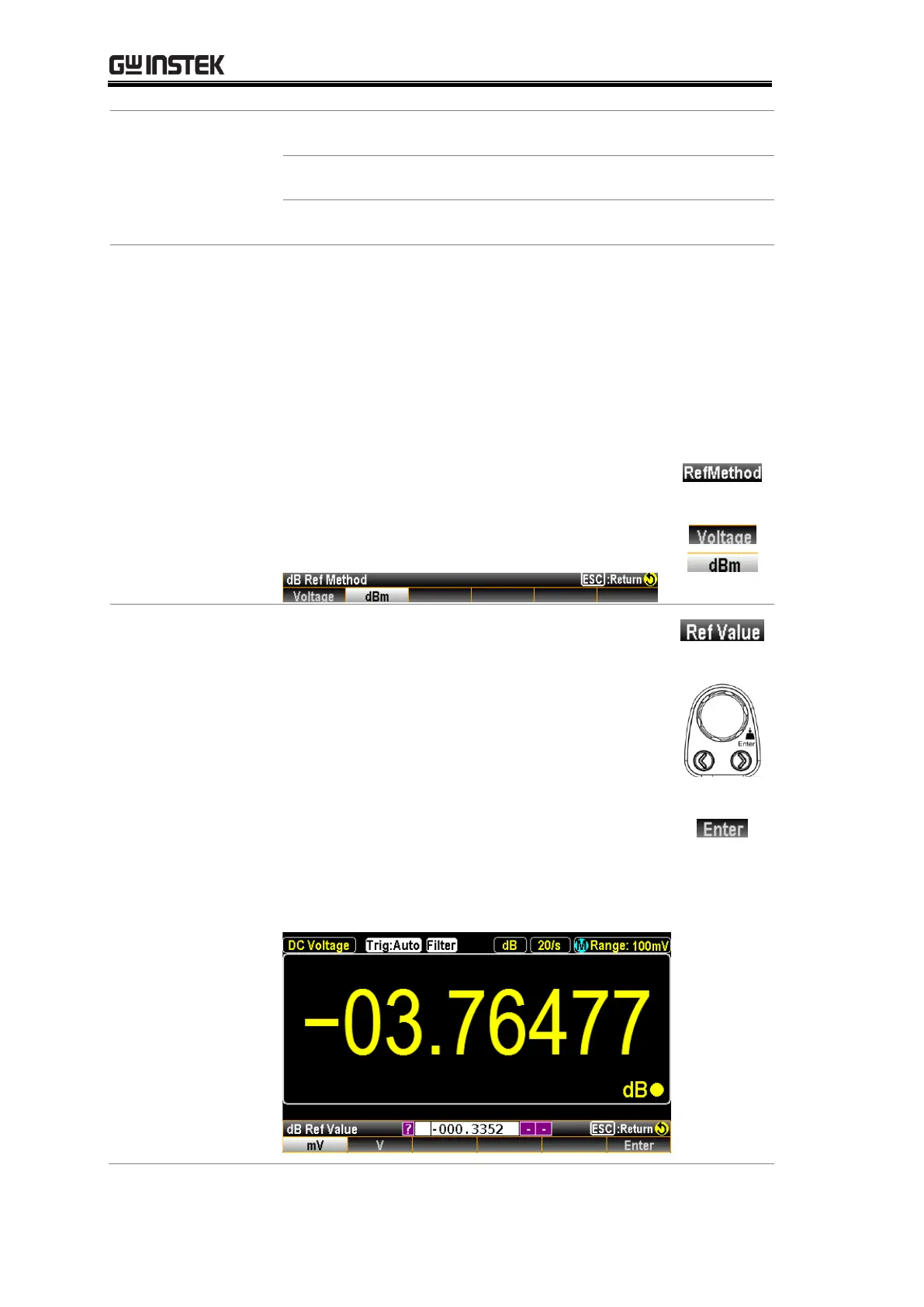GDM-906X Series User Manual
92
F4 (Ref Method)
to select dB
reference method
Reference method involves the ways to
calculate dB value. When dBm option is
selected, user can specify a definite dBm value
for dB calculation. If selecting Voltage
option, system regards the defined voltage
value as the Vreading parameter for dBm
calculation, thus resulting in different dB
value than the previous option.
Press the F4 (RefMethod) key to enter the dB
Ref Method menu followed by clicking the
F1 (Voltage) or F2 (dBm) key to determine
which method of calculation to proceed to.
F5 (Ref Value) to
define reference
value (voltage or
dBm)
In order to define either voltage or dBm
reference value, both of which are
corresponding to the previous F4 (Ref
Method) option, press the F5 (Ref Value) to
enter the dB Ref Value menu, and use the
Left/Right arrow keys to move cursor
followed by scrolling the Knob key or
pressing Number keys to enter the desired
Ref value. Press the F6 (Enter) key or Knob
key to confirm the input value.
Note: when setting voltage Ref value, press
the function keys to promptly define the unit.
