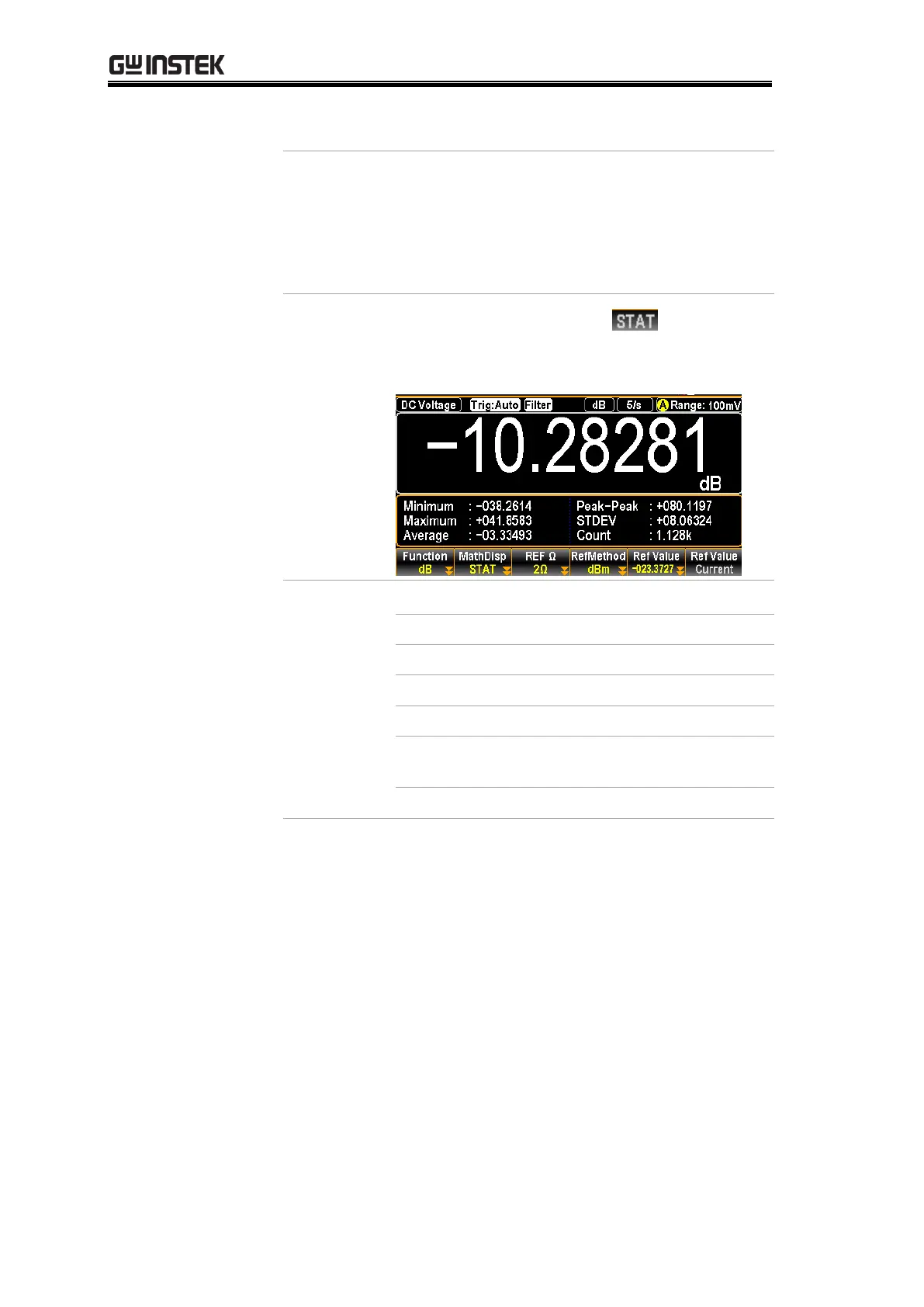GDM-906X Series User Manual
94
The STAT page in MathDisp allows you to
make statistical calculations for several
measurements including Minimum,
Maximum, Average Peak-Peak, Standard
Deviation and Count.
Press the F2 (STAT) key to show the
statistical data immediately as the figure
below.
Indicates the calculated dB value
Indicates the minimum data value
Indicates the maximum data value
Indicates the mean (average) value
Indicates the peak to peak data
Indicates the standard deviation
of the data
Indicates the latest counts of db
