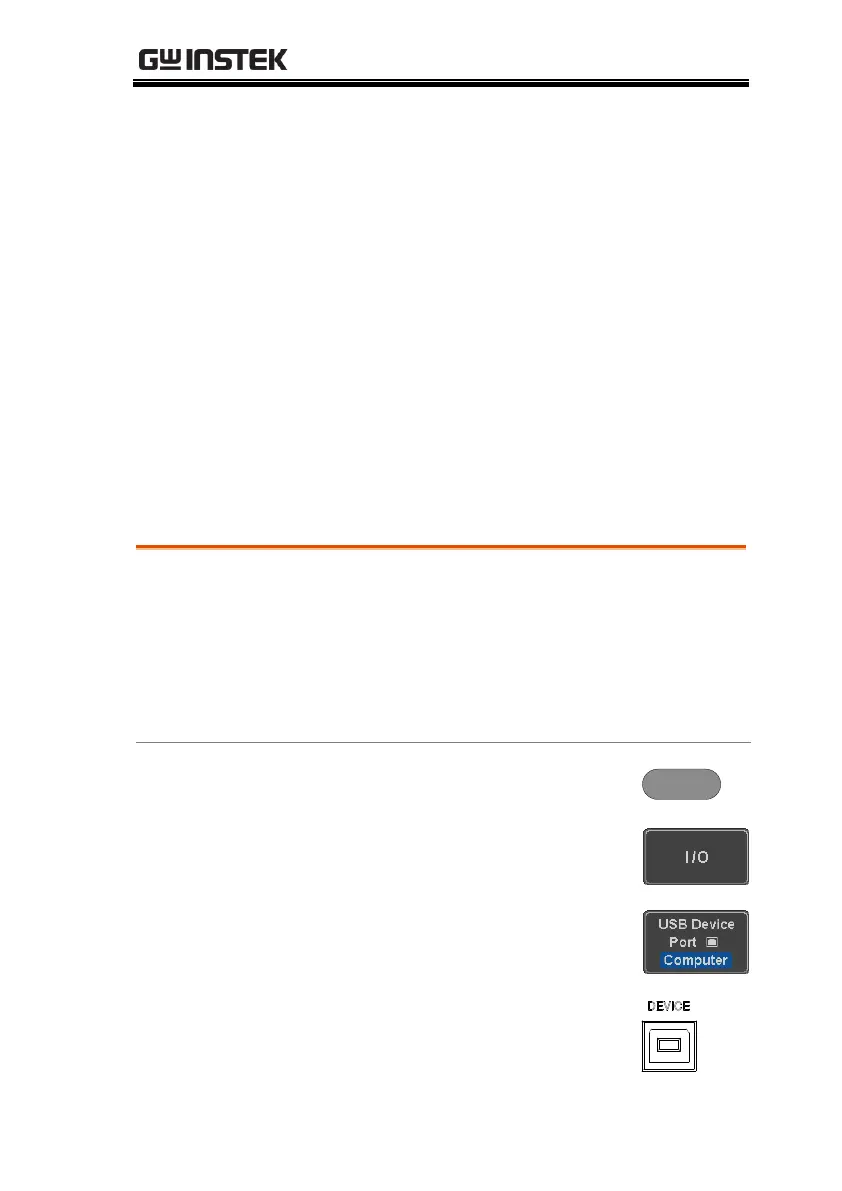INTERFACE OVERVIEW
5
INTERFACE OVERVIEW
This manual describes how to use the
GDS-1000B’s remote command functionality and
lists the command details. The Overview chapter
describes how to configure the GDS-1000B USB an
Ethernet remote control interface.
Interface Configuration
Configure USB Interface
CDC (communications device
class)
1. Press the Utility key.
2. Press I/O from the bottom menu.
3. Press USB Device Port from the side
menu and select Computer.
4. Connect the USB cable to the rear
panel device port.
