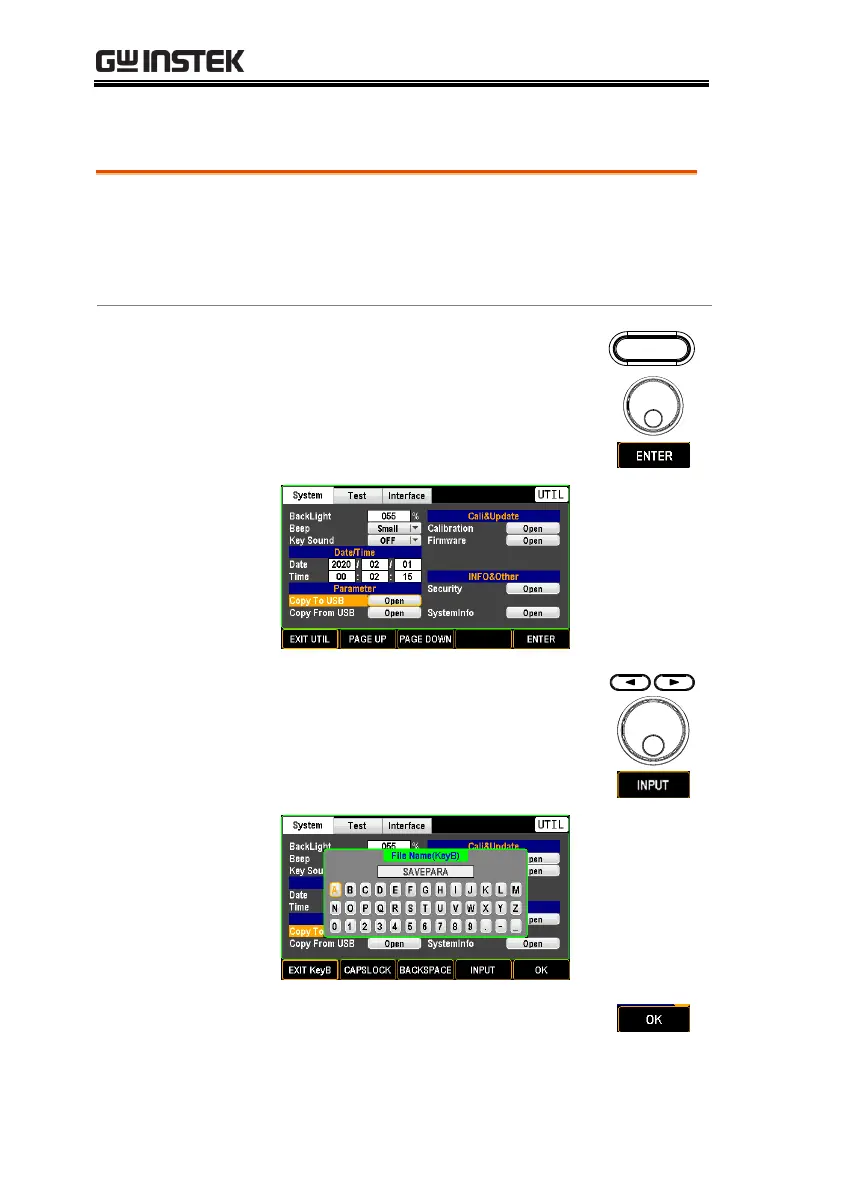GPT-9500 Series User Manual
146
Copy To USB Setting
Copy the parameters settings from GPT-9500 to
the connected USB. It is noted that only USB1.1
or 2.0, FAT16 or FAT32, capacity <= 64G can
support this function.
1. Press the UTILITY key on the front
panel followed by using the scroll
wheel to move to the Copy To USB.
Press the ENTER soft-key to enter
the Copy To USB field.
2. Use the arrow keys or scroll wheel
to move among each character and
press INPUT soft-key to input
target characters.
3. Press the OK soft-key to confirm
the setting.