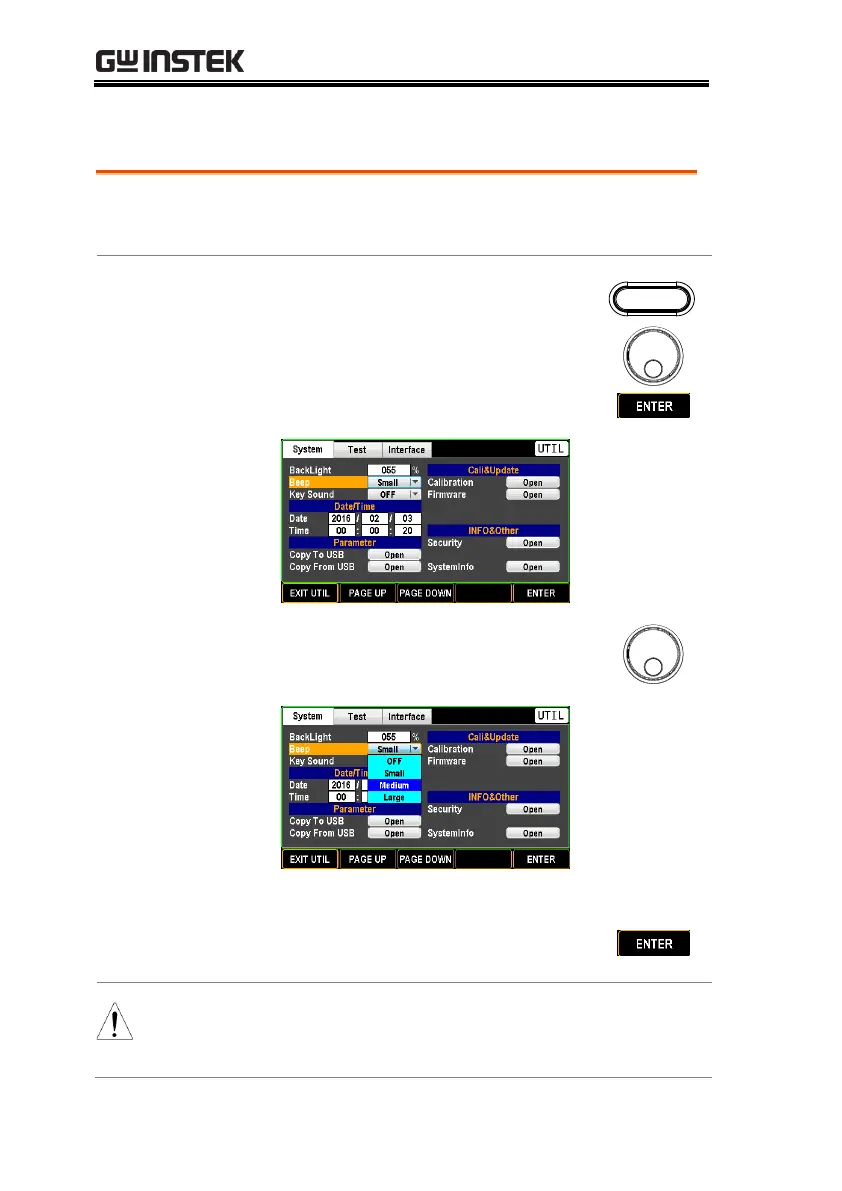GPT-9500 Series User Manual
142
Beep Setting
Use beep settings to set whether the beep will
sound for PASS/FAIL judgments.
1. Press the UTILITY key on the front
panel followed by using the scroll
wheel to move to the Beep. Press the
ENTER soft-key to enter the Beep
field.
2. Use the scroll wheel to select an
option for Beep sound level.
OFF, Small, Medium, Large
3. Press the ENTER soft-key to
confirm the setting.
When in the AUTO test, the Beep sound only
applies to the final judgment of an AUTO test
instead of for judgment of each test step.
