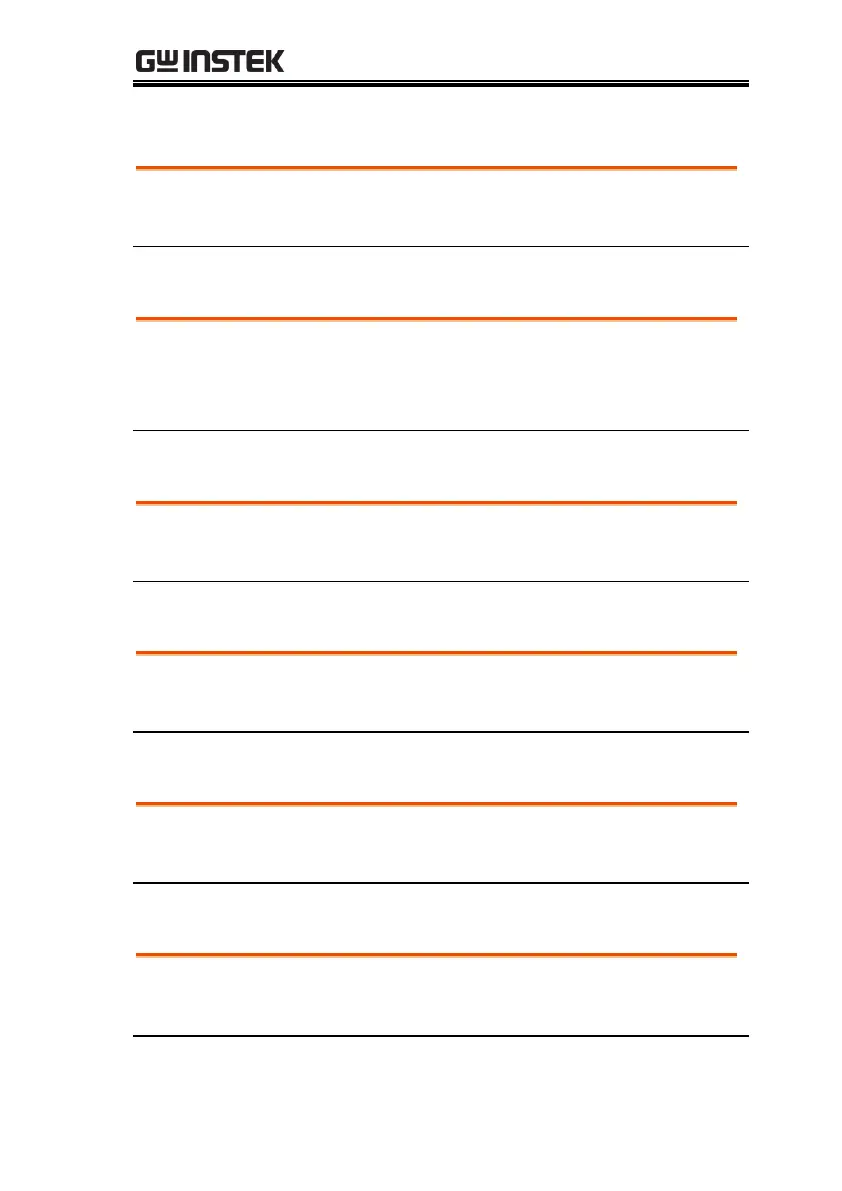REMOTE CONTROL
211
:SYSTem:VERSion?
Returns SCPI version.
Return parameter: 1994.0.
:SYSTem:KLOCk
Sets the LOCAL key to locked or released.
Example: SYST:KLOC ON
Sets the LOCAL key locked for front panel.
:SYSTem:KLOCk?
Returns the LOCAL key of front panel state.
Return parameter: 0 | 1, 0=unlocked, 1=locked.
:SYSTem:LOCK:OWNer?
Returns the remote control state.
Return Parameter: NONE | REMOTE.
:SYSTem:LOCK:REQuest?
Enables remote control and returns message “1”.
Return parameter: 1, already set to the status of remote control.
:SYSTem:LOCK:RELease
Enables local control (front panel control) and disables remote
control.
