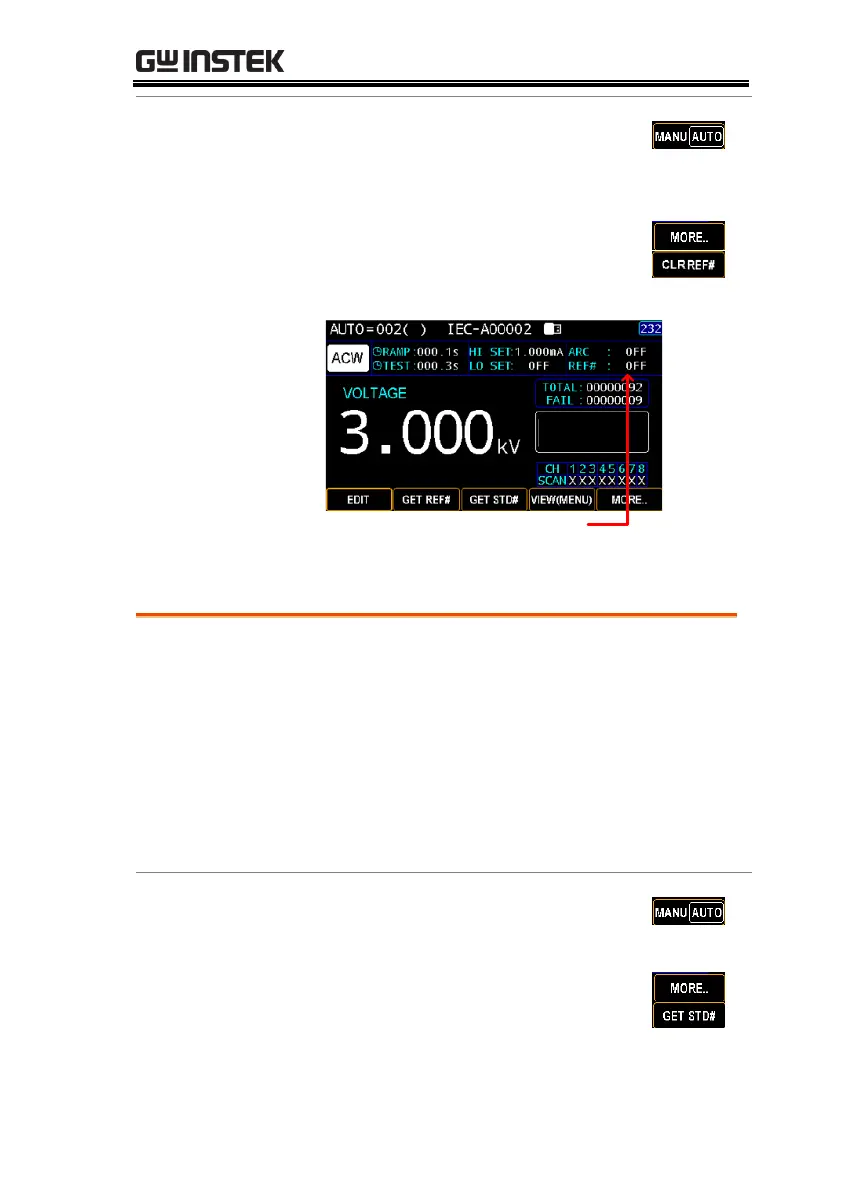OPERATION
111
When it is in VIEW or READY
status, press the MANU/AUTO
soft-key to select AUTO option.
Press the MORE soft-key followed
by pressing CLR REF# soft-key.
The REF# will be thus zeroing.
Getting the Standard Value
The Standard value (STD#) is a normal value to
judge if open or short circuit occurs. It has relation
with the Open Short Check (OSC), which is a
MANU step used to define thresholds when open
or short circuit occurs between the test leads and
DUT. The GET STD# for AUTO test is
particularly convenient in that it helps obtain,
with single click, the STD# value for each OSC
step containing multiple channels at one time.
1. Press the MANU/AUTO soft-key
to select AUTO option.
2. Press the MORE soft-key followed
by pressing GET STD# soft-key.
