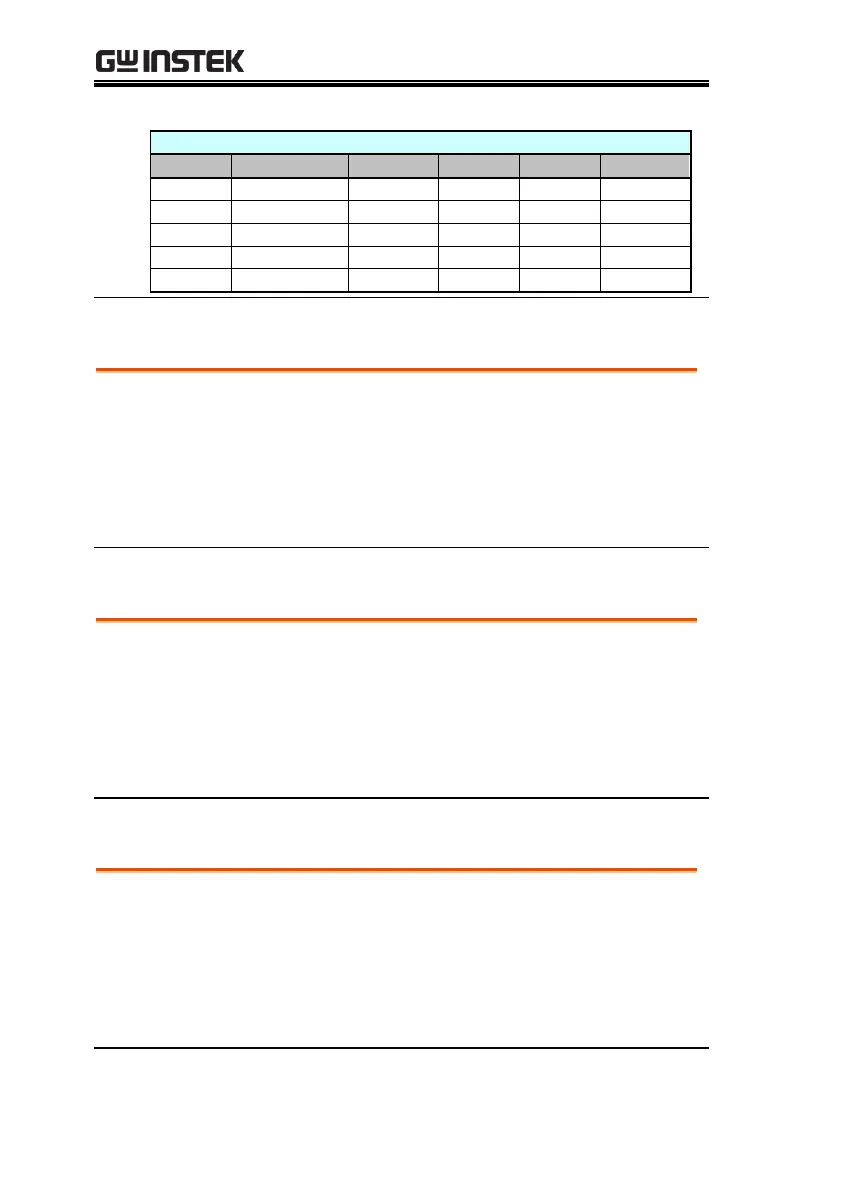GPT-9500 Series User Manual
226
Judgment result no good code list
[:SOURce]:SAFEty:RESult:ALL:OMETerage?
Returns the all OUTPUT METER readings of STEP.
Return Parameter: <NR3>output meter
Example: SAFE:RES:ALL:OMET?
> +5.000000E+02
The OUTPUT METER result is 0.500kV.
[:SOURce]:SAFEty:RESult:ALL:MMETerage?
Returns the all MEASURE METER readings of STEP.
Return Parameter: <NR3>measure meter
Example: SAFE:RES:ALL:MMET?
> +5.000000E-05
The MEASURE METER result is 0.05mA.
[:SOURce]:SAFEty:RESult:ALL:TIME[:TEST]?
Returns the needed TEST TIME of all STEP tests.
Return Parameter: <NR3>test time
Example: SAFE:RES:ALL:TIME?
> +2.000000E+00
The TEST TIME result is 2 seconds.
