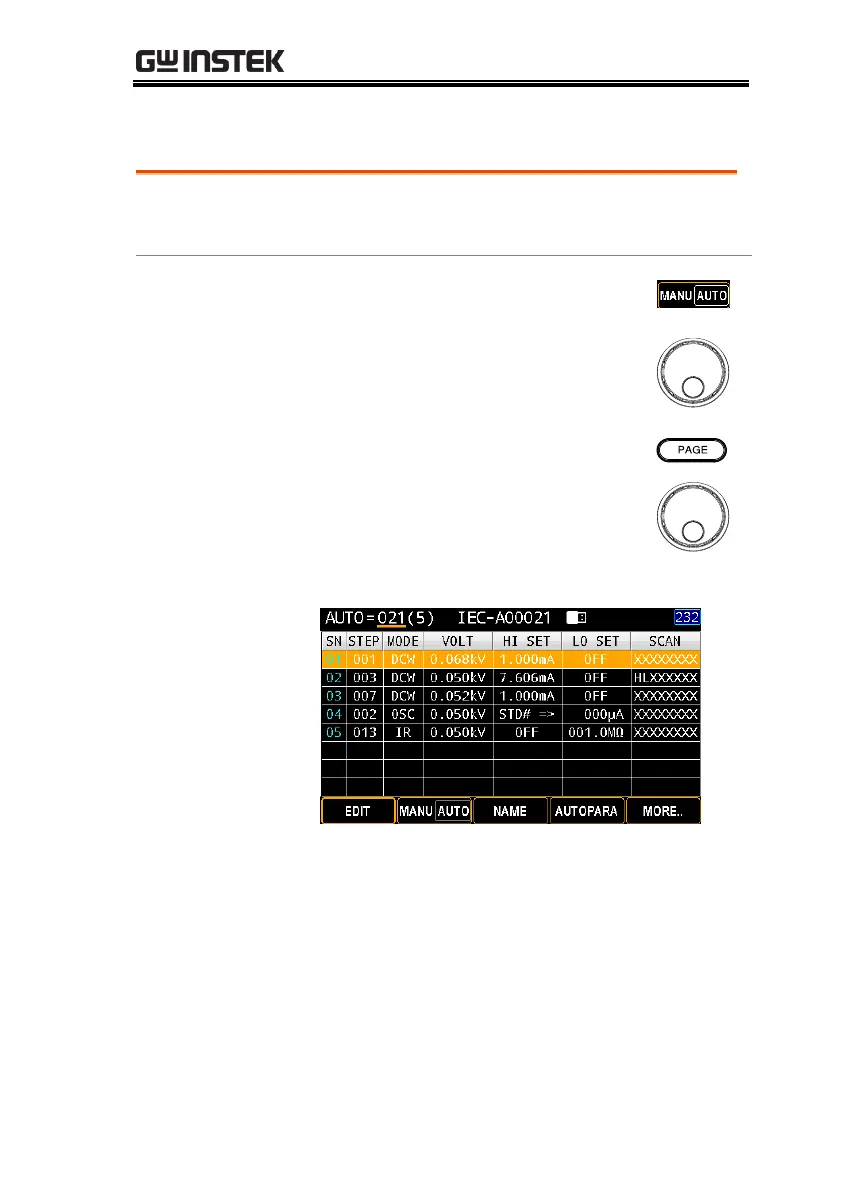OPERATION
115
Viewing Parameters Settings of Each Step in List
It is available to see parameters settings of each
of step of an AUTO group within a list table.
1. Press the MANU/AUTO soft-key
to select AUTO option.
2. Use the scroll wheel to go to the
target AUTO group.
3. Use the PAGE key to enter the list
table of target AUTO group where
parameters settings of each step
are well shown. Further use the
scroll wheel to move up and down
to the target step for details.
