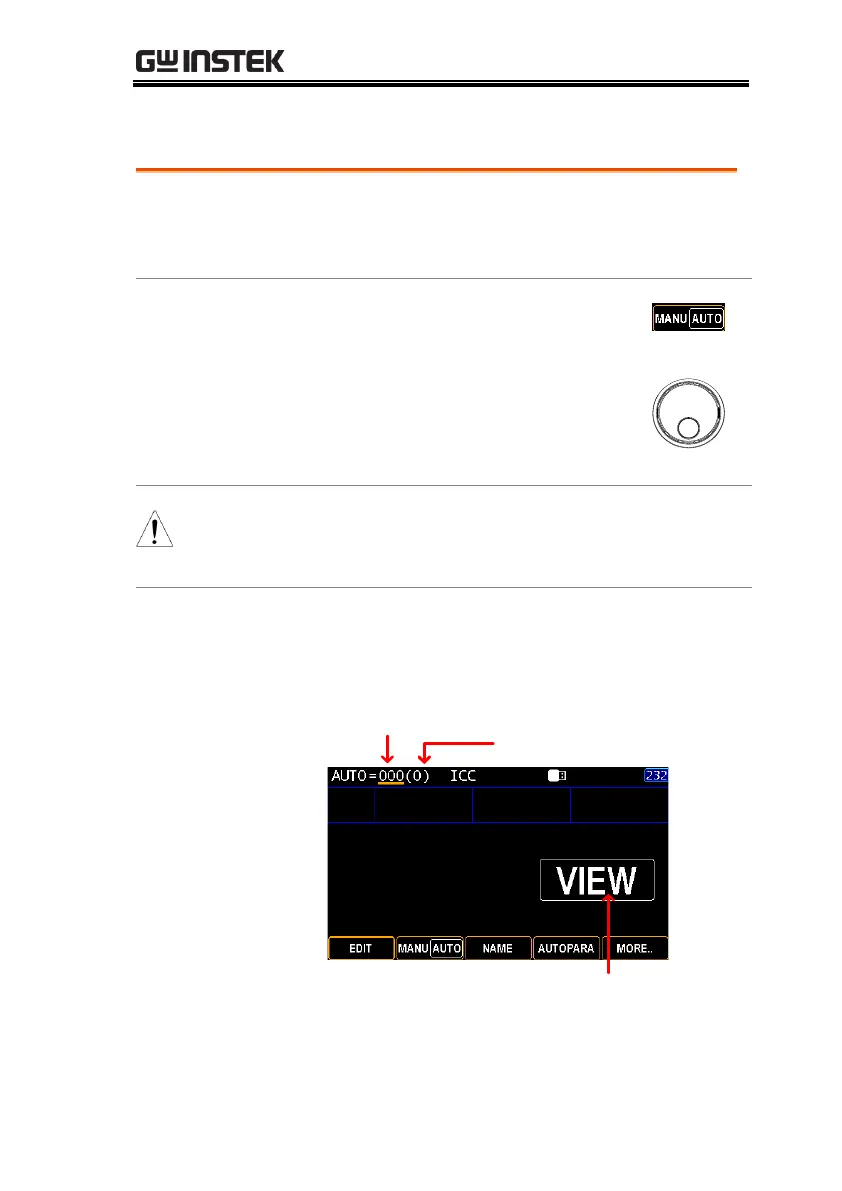OPERATION
91
Choose/Recall an AUTO Test
The tester must first be put into AUTO mode to
create or run automatic tests. Up to 100
automatic tests can be saved or recalled.
1. Press the MANU/AUTO soft-key
to select AUTO option.
2. Use the scroll wheel to select a
number of AUTO group.
The AUTO group number can only be chosen
in VIEW status. And the AUTO 000 group is
specifically for remote control usage.
AUTO Group
Number
Description
The following “AUTO = 000 (0)” stands for the
AUTO group 000 where zero (0) MANU step is
added.
Total MANU steps
being added
AUTO group number
VIEW status
