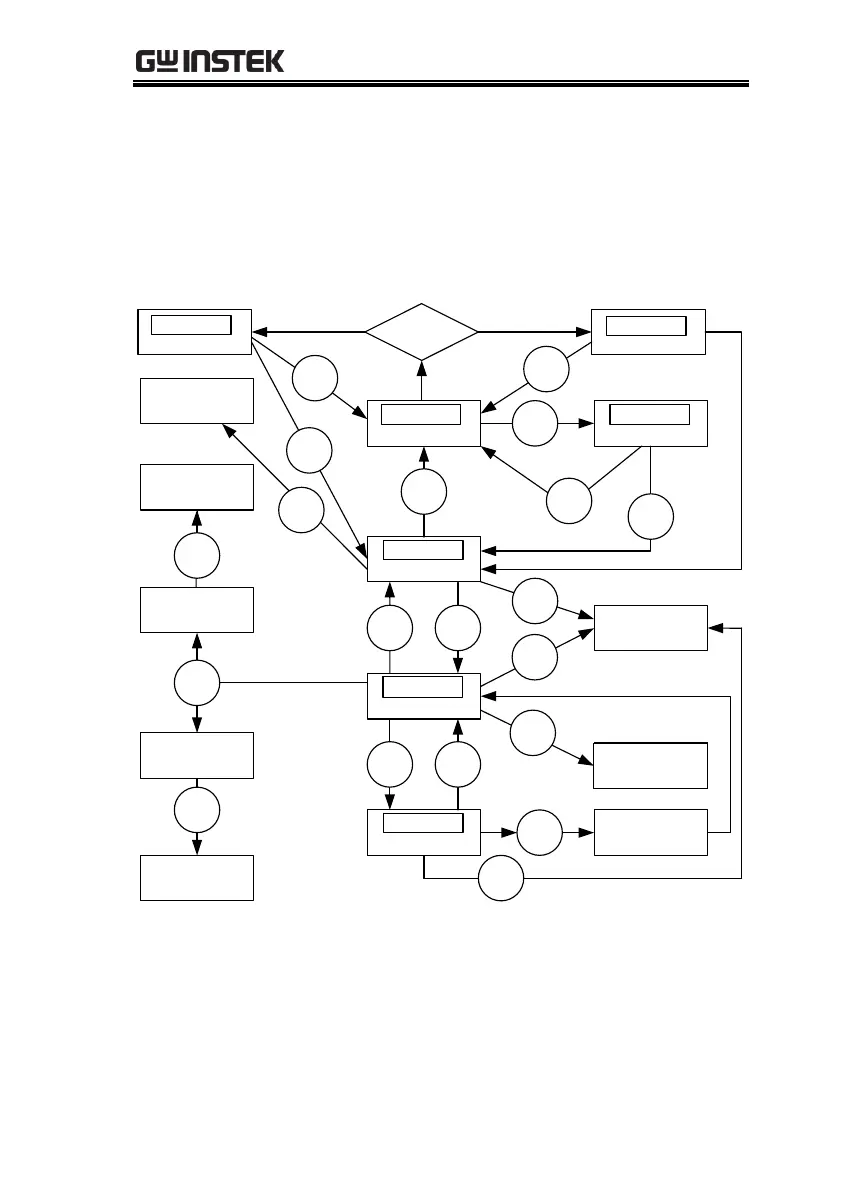OPERATION
33
Menu Tree
This section describes the overall structure of the operation statuses
and modes for the GPT-9500 tester, which has two main testing
modes (MANU, AUTO), one utility mode (UTILITY) and 5 main
operation statuses (VIEW, EDIT, READY, TEST and STOP).
status status
status
status
status
Press
START
Press
STOP
Press
MANU/
AUTO
Save the MANU
test or AUTO test
Press
STOP
Press
EDIT
Common Utility
Mode
1
PAGE View
(AUTO mode
only)*
Press
PAGE
Press
ESC
Press
SAVE
Switch to AUTO
mode
1 Press ESC to return to the previous screen.
2 The specific PAGE view for MANU or AUTO modes under READY status
3 The specific PAGE view for MANU or AUTO modes under VIEW status
PAGE View
(AUTO mode
only)*
PAGE View
(MANU or AUTO
modes)
3
Press
UTILITY
Press
MANU/
AUTO
statusstatus
PASS/FAIL
Judgement
Press
STOP
Press
STOP
Press
START
Press
START
Press
START
Press
UTILITY
PAGE View
(MANU or AUTO
modes)
2
Press
PAGE
Press
UTILITY
Copy a MANU
test
Press
COPY
Switch to MANU
mode
Press
AUTO
PARA
AUTO Parameter
Settings
PASS
READY
FAIL
TEST
STOP
VIEW
EDIT
