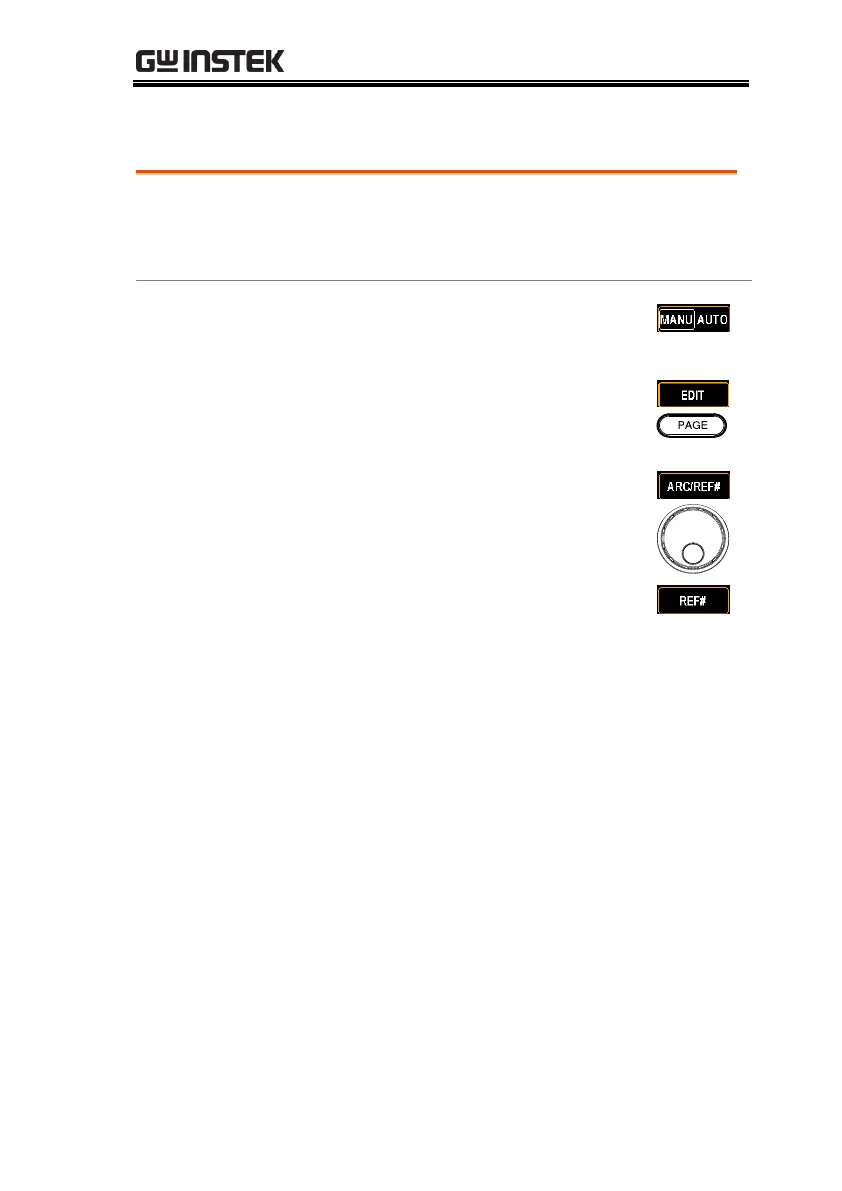OPERATION
53
Setting a Reference Value
The REF# acts as an offset. The REF VALUE is
subtracted from the measured current (ACW,
DCW) or measured resistance (IR).
1. Press the MANU/AUTO soft-key
to select MANU option.
2. Press the EDIT soft-key followed by
clicking the PAGE key.
3. For both ACW and DCW modes,
press the ARC/REF# soft-key for
two times and then use the scroll
wheel to set the REF# value.
As for IR mode, press the REF#
soft-key followed by using the
scroll wheel to set the REF# value.
OFF, 001μA~HI SET current-0.1mA
*HI SET + REF value ≤ 33.00 mA
OFF, 001μA~HI SET current-0.1mA
*HI SET + REF value ≤ 11.00 mA
OFF, 000.1MΩ~50.00GΩ
