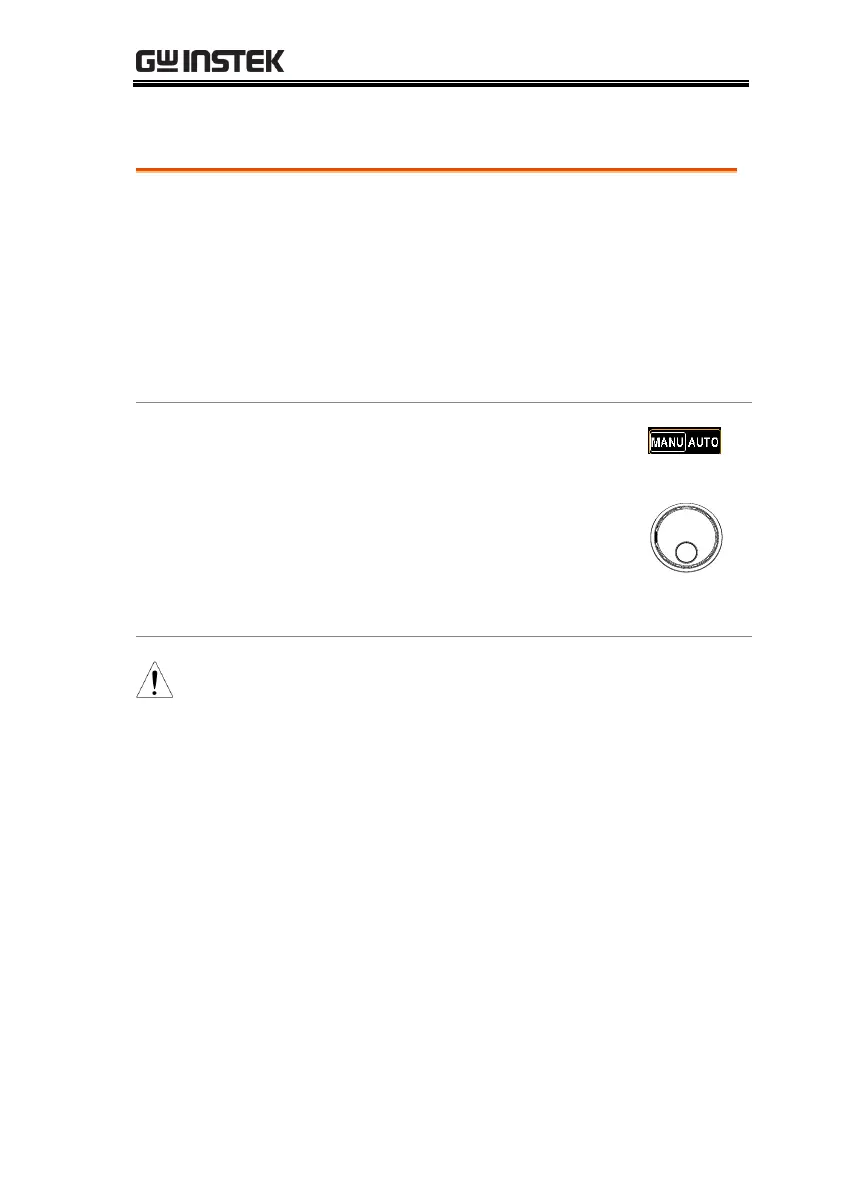OPERATION
41
Choose/Recall a MANU Test Number
AC Withstand (ACW), DC Withstand (DCW),
Insulation Resistance (IR), Pause (PA) and Open
Short Check (OSC) modes can only be created
and edited in the MANU mode. MANU number
001 to 500 can be saved and thus be loaded when
editing/creating a MANU test or an AUTO test.
MANU number 000 acts like a trial mode in that
it could not be added into AUTO test.
1. Press the MANU/AUTO soft-
key to select MANU option.
2. Use the scroll wheel to choose
the MANU number.
000~500
(MANU# 000 acts like a trial mode)
The MANU test number can only be chosen in
VIEW status.
The following “MANU=XXX-019” stands for
the MANU step 019 of the AUTO group XXX.
The XXX simply means this MANU step
doesn’t belong to any AUTO group.