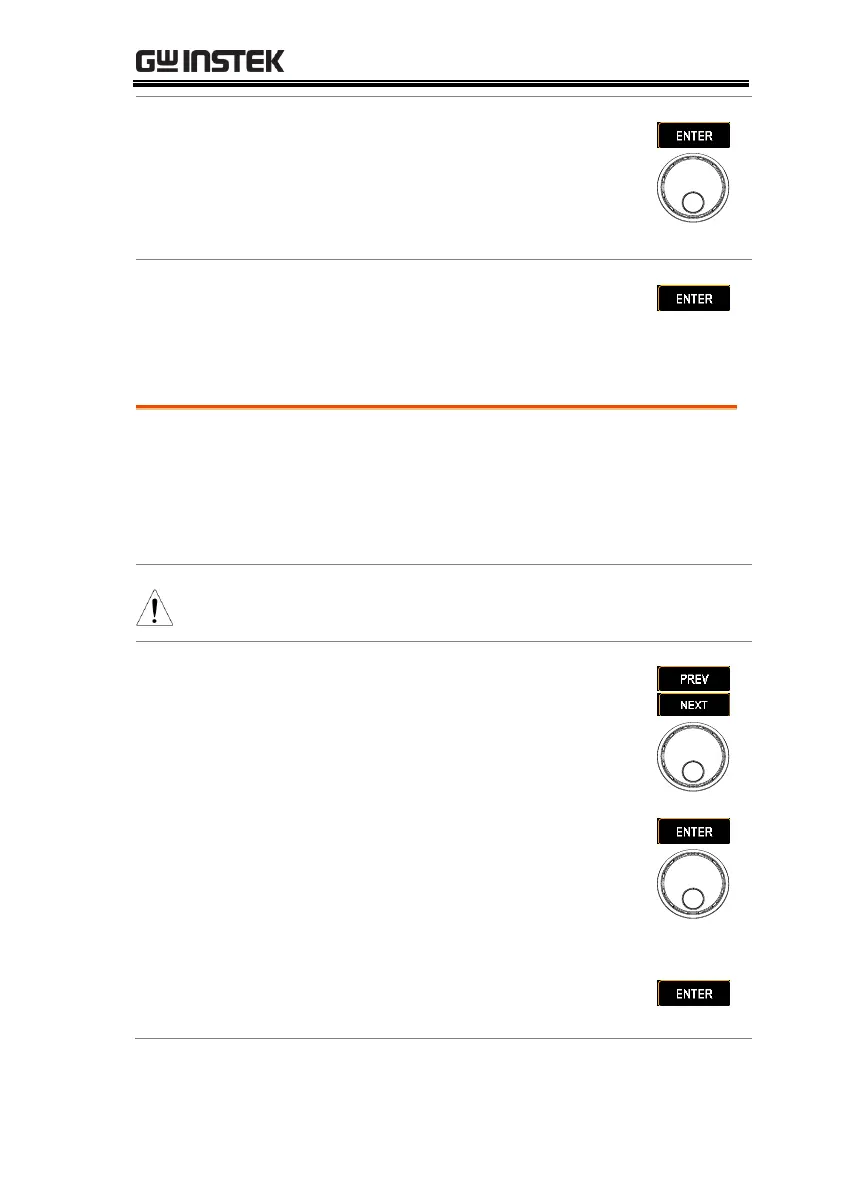OPERATION
101
2. Press the ENTER soft-key followed
by using the scroll wheel to turn
ON/OFF the function.
3. Press the ENTER soft-key to
confirm the setting
GFCI
GFCI, Ground Fail Check Interrupt, function is
particularly designed to detect if any electrical
leakage or accidental interruption between DUT
and GPT-9500. Once issue occurs, output will be
stopped and warning message shows accordingly.
To activate GFCI, the GR MODE should be
disabled for test. Refer to page 63 for details.
1. Use the PREV & NEXT keys or
scroll wheel to move to the GFCI
field.
2. Press the ENTER soft-key followed
by using the scroll wheel to turn
ON/OFF the function.
3. Press the ENTER soft-key to
confirm the setting
