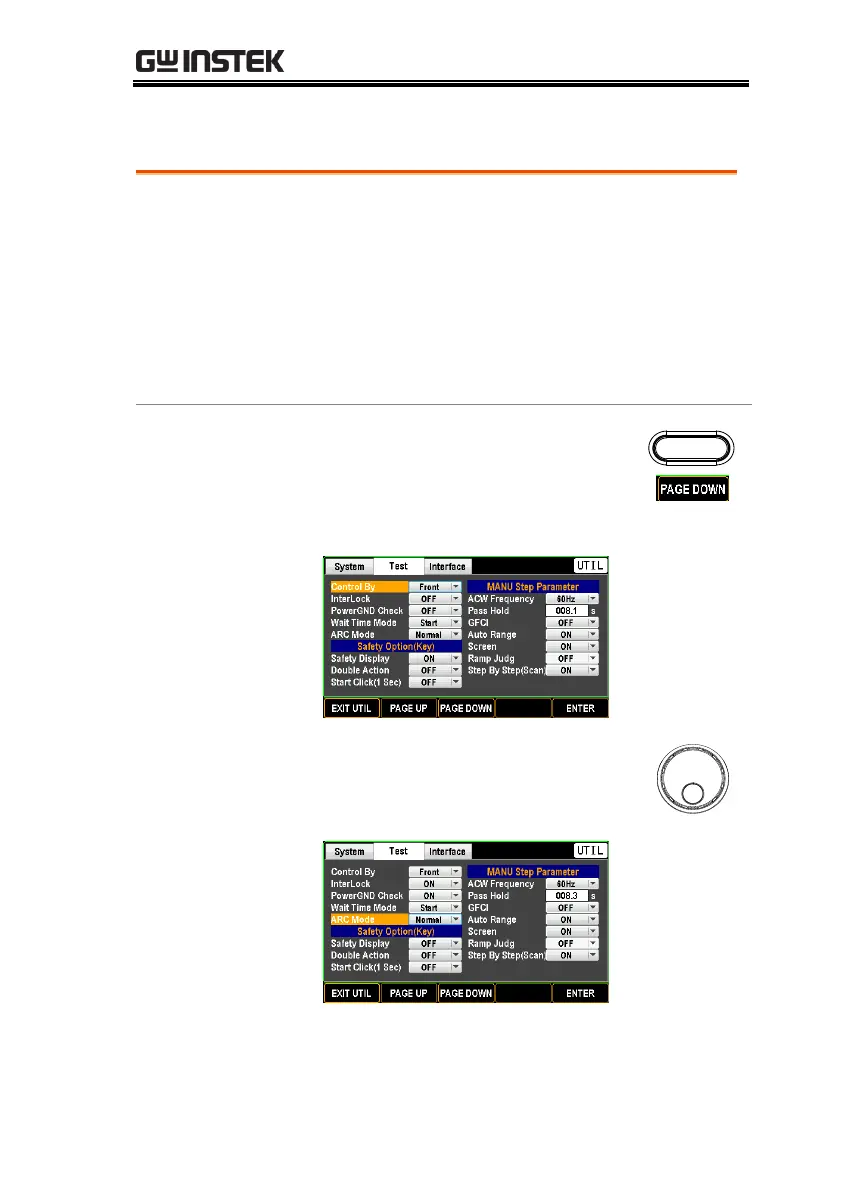ARC detection, otherwise known as flashover
detection, detects fast voltage or current transients
that are not normally detected. Arcing is usually
an indicator of poor withstanding insulation,
electrode gaps or other insulating problems that
cause temporary spikes in current or voltage
during ACW and DCW testing. ARC mode
setting only applies to both ACW and DCW tests.
1. Press the UTILITY key on the front
panel followed by pressing the
PAGE DOWN soft-key repeatedly
until the Test page appears.
