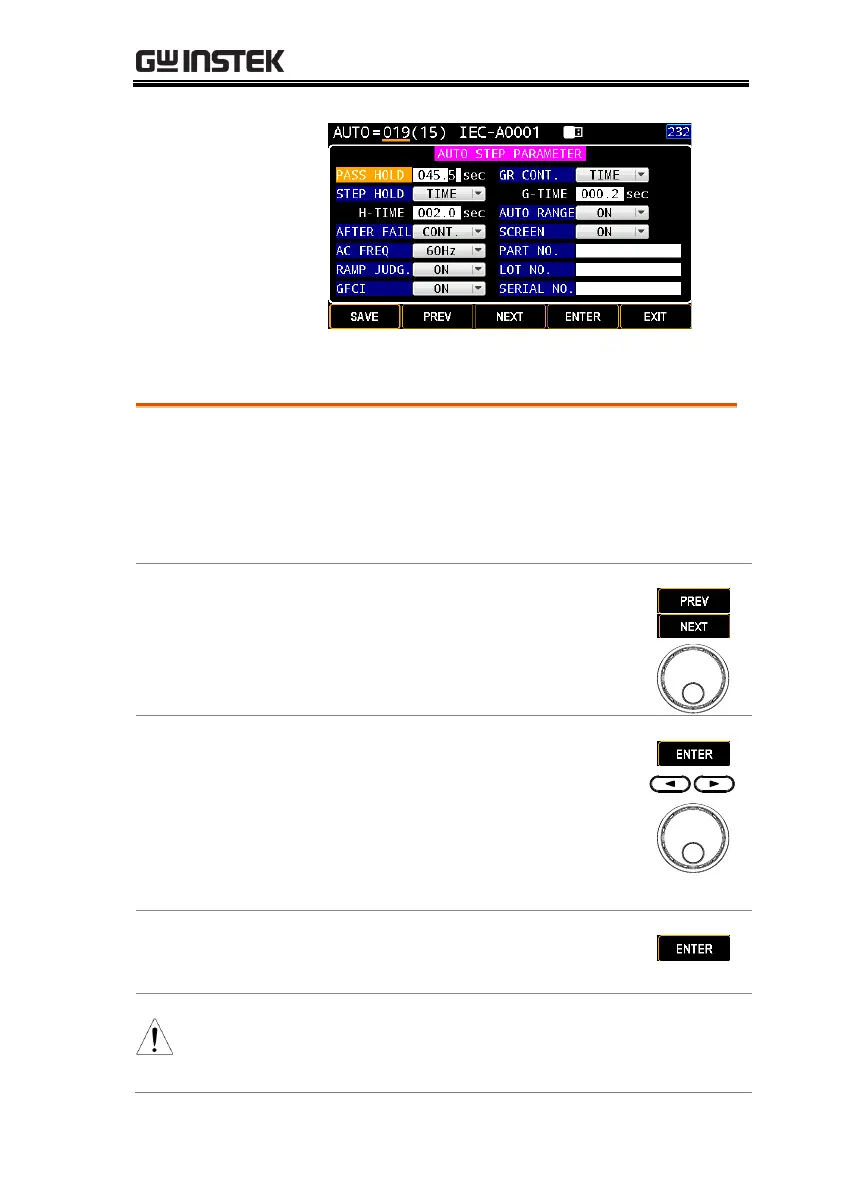OPERATION
97
PASS HOLD
The PASS HOLD setting refers to the holding
duration after PASS judgment is shown on the
display. When the PASS HOLD setting is set, a
PASS judgment is held until the set duration is
fully reached.
1. Use the PREV & NEXT keys or
scroll wheel to move to the PASS
HOLD field.
2. Press the ENTER soft-key followed
by using the arrow keys and scroll
wheel to define a duration.
3. Press the ENTER soft-key to
confirm the setting
The STOP key can be pressed at any time in the set
duration of PASS HOLD to promptly halt the set
PASS HOLD duration.
