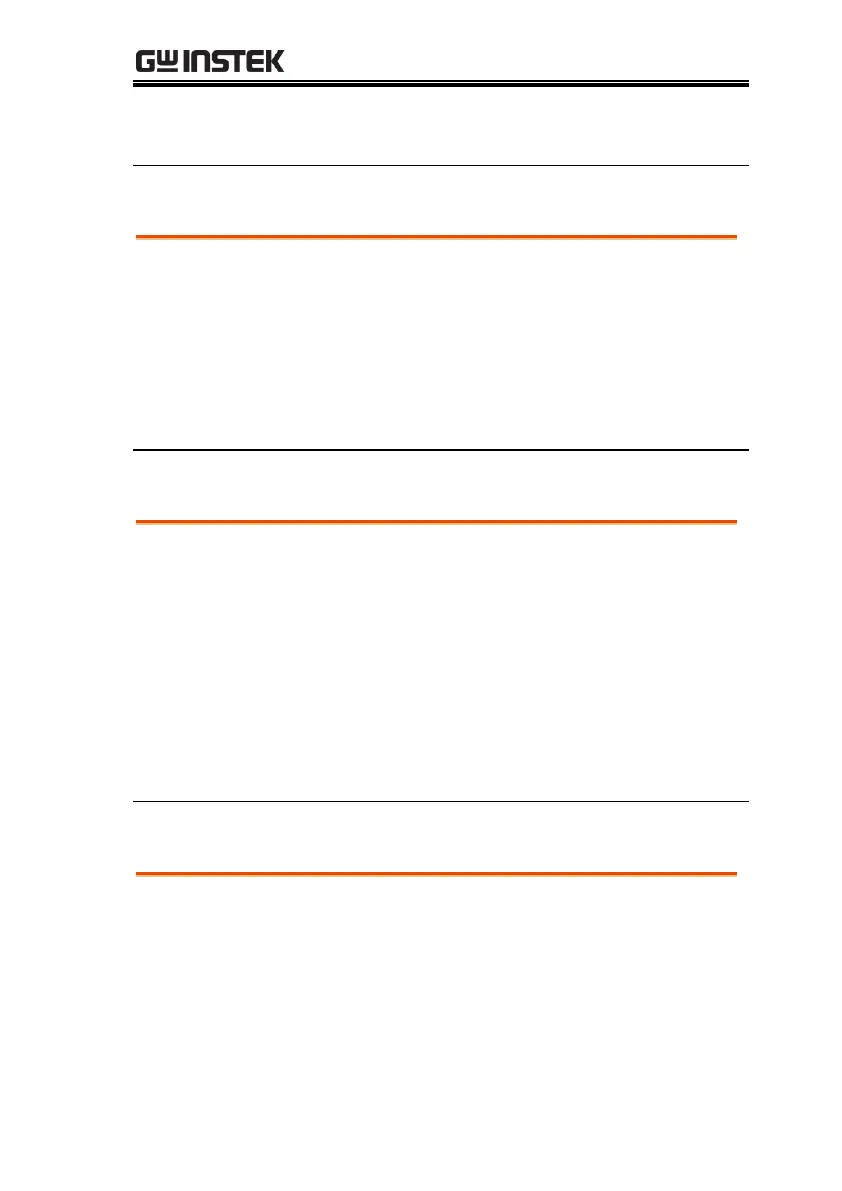REMOTE CONTROL
217
> 95,5
Rested 95 AUTO step, used 5 AUTO step
:MEMory:STATe:DEFine
Sets the name of the AUTO step of a certain memory in the
main memory.
Parameter: <string>name, <NR1> (0 ~ 99) AUTO step
Example: MEM:STAT:DEF Test, 1
Sets the first group of parameter data name in the main
memory is Test.
:MEMory:STATe:DEFine?
Returns the AUTO step in the main memory by the name of
memory.
Parameter: <string> name
Return Parameter: <NR1> (0 ~ 99) AUTO step
Example: MEM:STAT:DEF? Test
> 1
Return message “1” means the parameter data location of Test
is at the first AUTO step.
:MEMory:STATe:LABel?
Returns the name in the main memory by the AUTO step of
the memory.
Parameter: <NR1>(0 ~ 99)AUTO step
Return Parameter: <string>name
Example: MEM:STAT:LAB? 1
> Test
