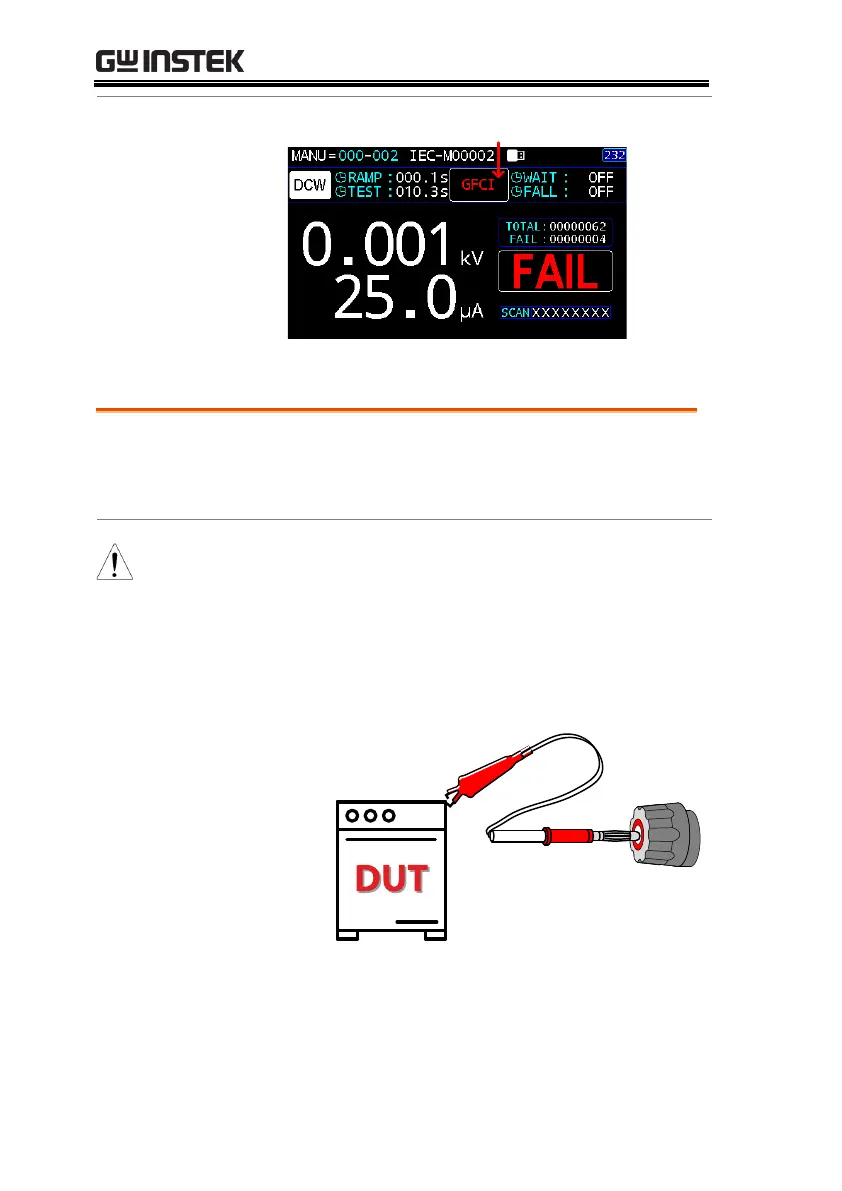For some applications, continuity connection is
required prior to tests. This section allows user
to implement varied methods for continuity test.
Make sure to connect the specific cord between
CONTINUITY terminal and the DUT before
executing test with GR CONT. activation.
As the figure shown below, connect the test lead
(red) one end to the CONTINUITY terminal and
make the red alligator clip on the other end
contacted with the DUT.
