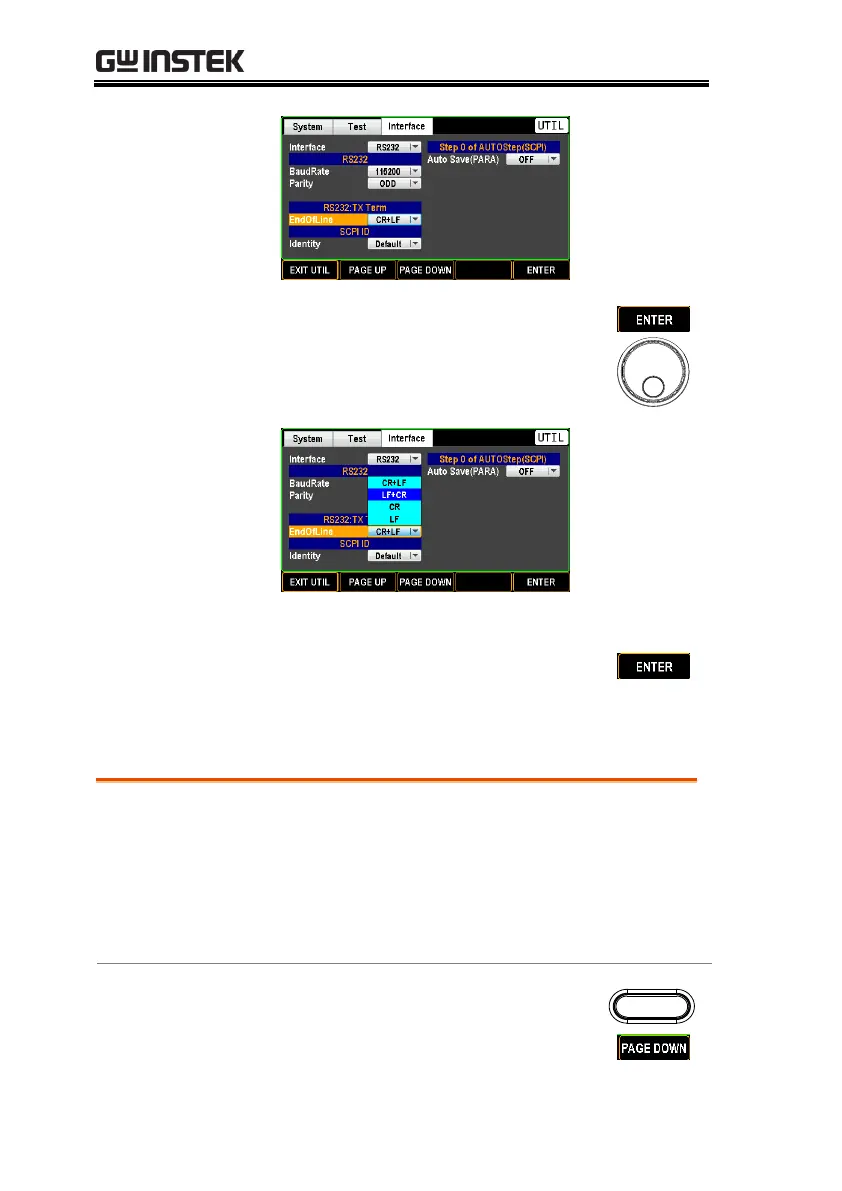GPT-9500 Series User Manual
186
3. Press ENTER soft-key to enter the
EndOfLine field. Use scroll wheel to
select a target option.
4. Press the ENTER soft-key to
confirm the setting.
SCPI ID Identity Setting
Generally, the *IDN? query returns the
manufacturer, model number, serial number,
among others by Default. When SCPI ID is set
to User, a user defined manufacturer and
model number is returned with the *IDN?
query. Please see the page 272 for details.
1. Press the UTILITY key on the front
panel followed by pressing the
PAGE DOWN soft-key repeatedly
until the Interface page appears.
