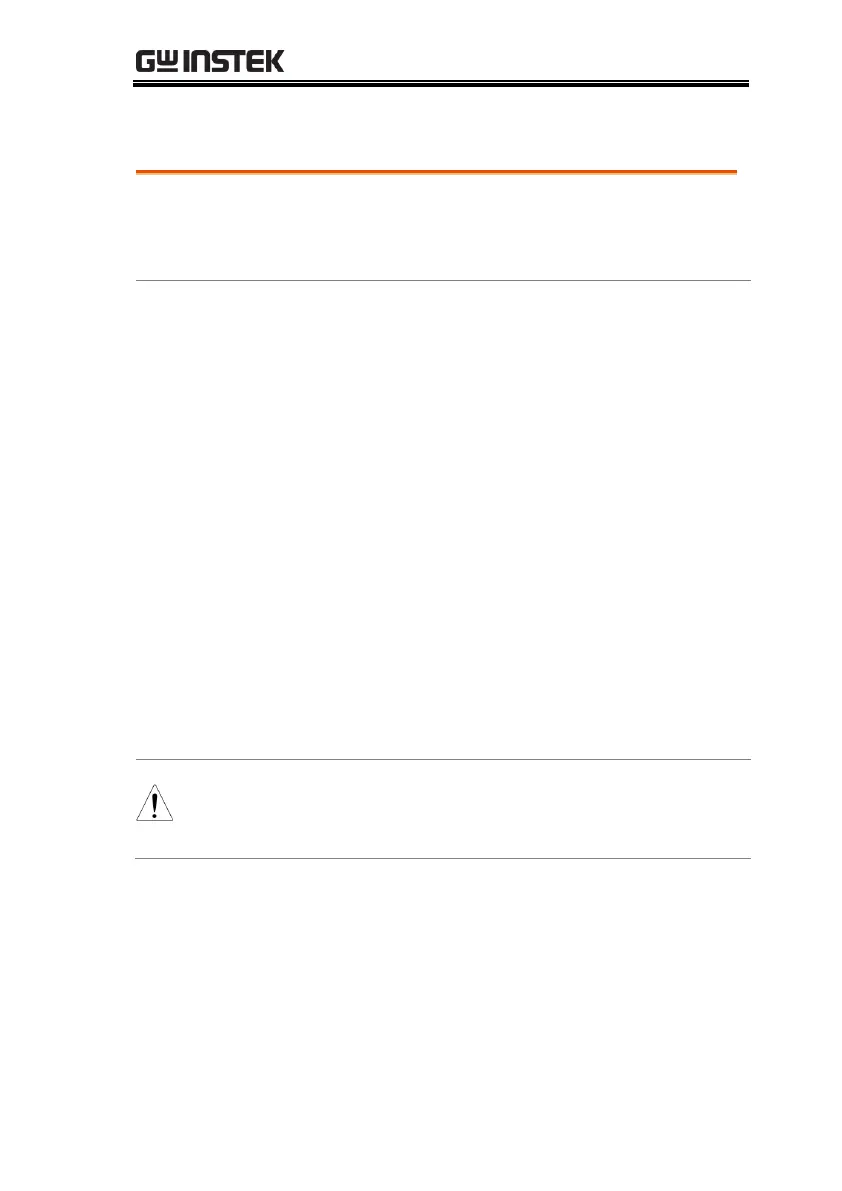EXTERNAL CONTROL
193
Using the SIGNAL I/O to Start/Stop Tests
To use the SIGNAL I/O port the CONTROL
settings have to be set to SIGNAL IO in the
UTILITY mode.
1. Set the CONTROL option to Signal
in the UTILITY mode.
2. Connect the Input/Output signals
to the SIGNAL I/O port.
3. To start the testing, short the STOP
and INPUT_COM line for a
minimum of 1ms to put the tester
into READY status.
4. To start the testing, short the
START and INPUT_COM lines for
a minimum of 1ms.
5. To stop the testing, temporarily
short the STOP and INPUT_COM
line again.
Even if the GPT-9500 is configured to use the
SIGNAL I/O interface, the STOP button on the
front panel can still be used to stop a test.
