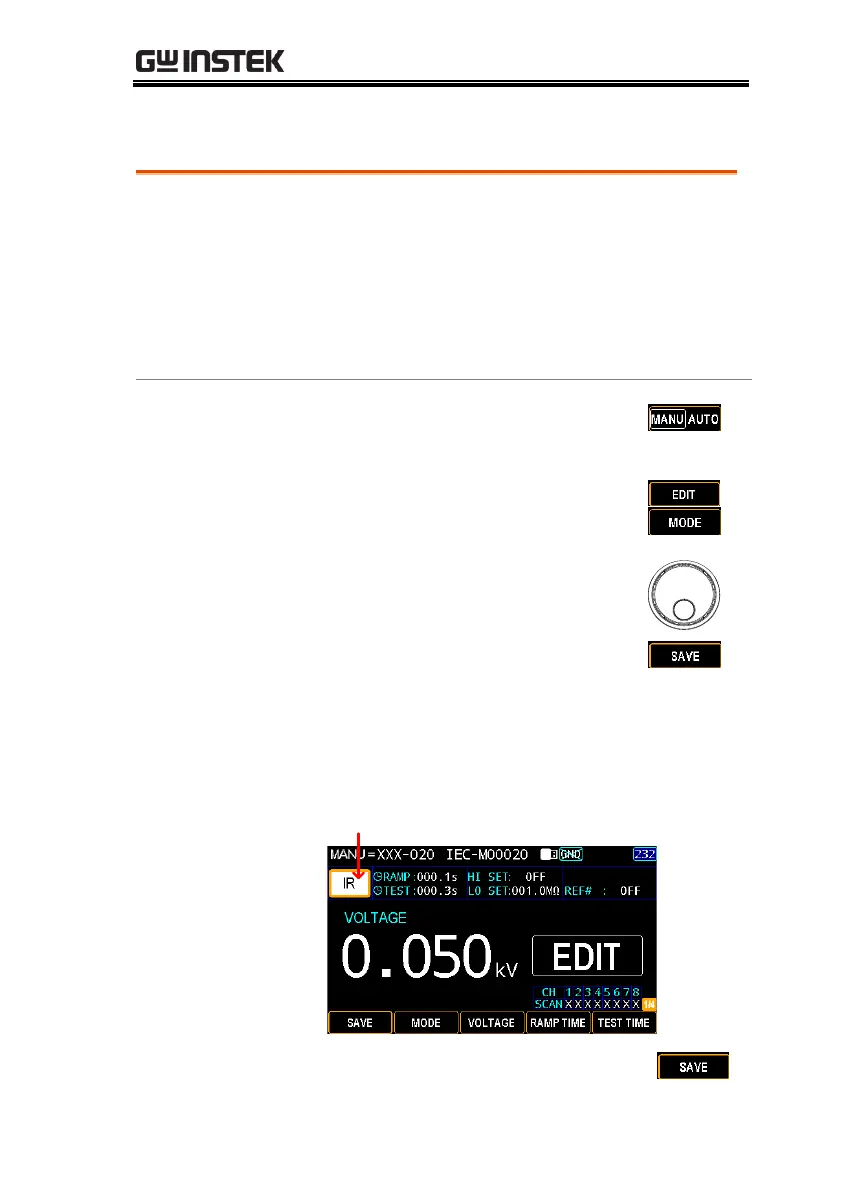OPERATION
43
Setting the MANU Test Mode
Essentially, there are 5 modes, AC Withstand
(ACW), DC Withstand (DCW), Insulation
Resistance (IR), Pause (PA) and Open Short
Check (OSC) modes. Precisely, the previous 3
(ACW, DCW and IR) are for both MANU and
AUTO tests, whereas the rest 2 (PA and OSC)
are for AUTO test only.
1. Press the MANU/AUTO soft-
key to select MANU option.
2. Press the EDIT soft-key followed
by clicking the MODE soft-key.
3. Navigate the scroll wheel to
toggle between 5 modes. Further
press the SAVE soft-key to
confirm the selection.
AC Withstand (MANU, AUTO)
DC Withstand (MANU, AUTO)
Insulation Resistance (MANU, AUTO)
Pause action(AUTO)
Open Short Check action(AUTO)
4. Press the SAVE soft-key to complete.