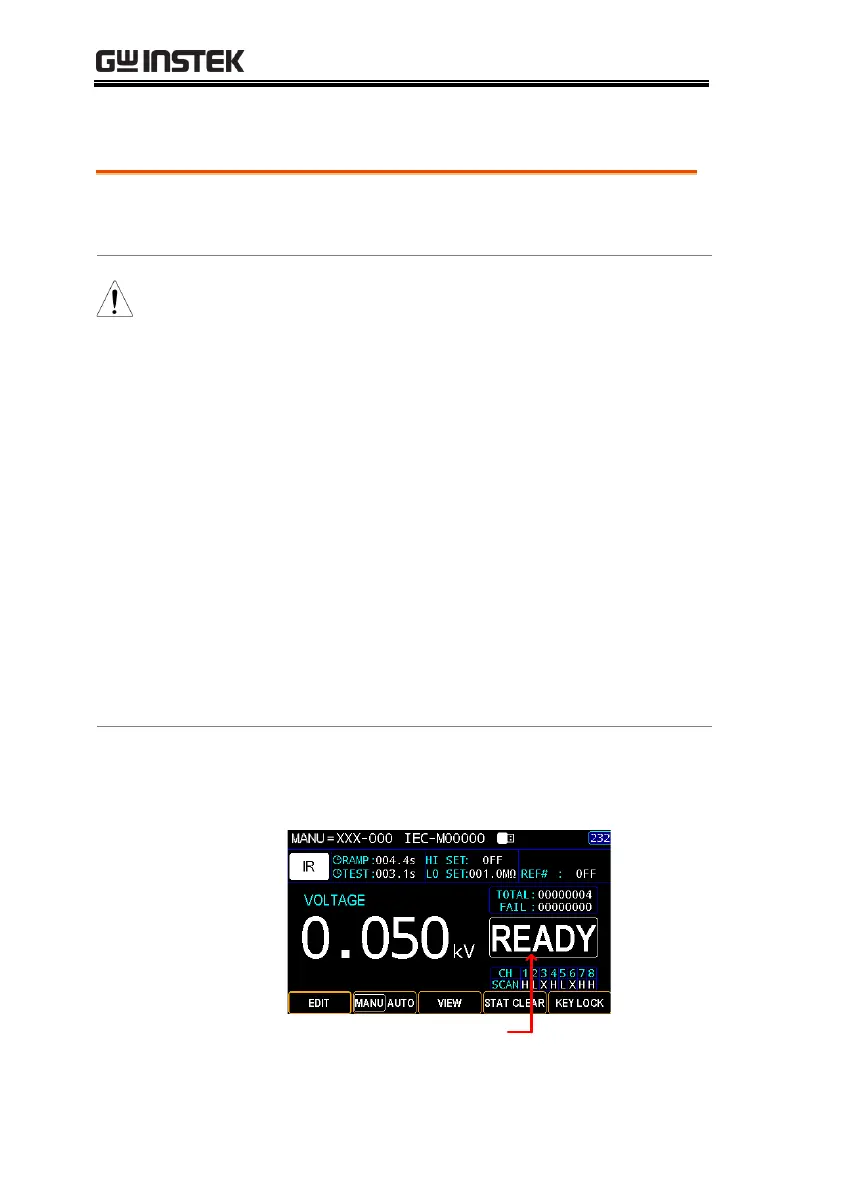The tester cannot start to run a test under the
following conditions:
A protection setting has been tripped; when a
protection setting has been tripped the
corresponding error message is displayed on
the screen. See page 274 for a comprehensive
list of the all the setting errors.
The INTERLOCK function is ON and the
Interlock wire is not shorted in the Interlock
terminal (page 194).
The STOP signal has been received remotely.
If Double Action is ON, ensure the START
button is pressed immediately after the STOP
button (<0.5s).
