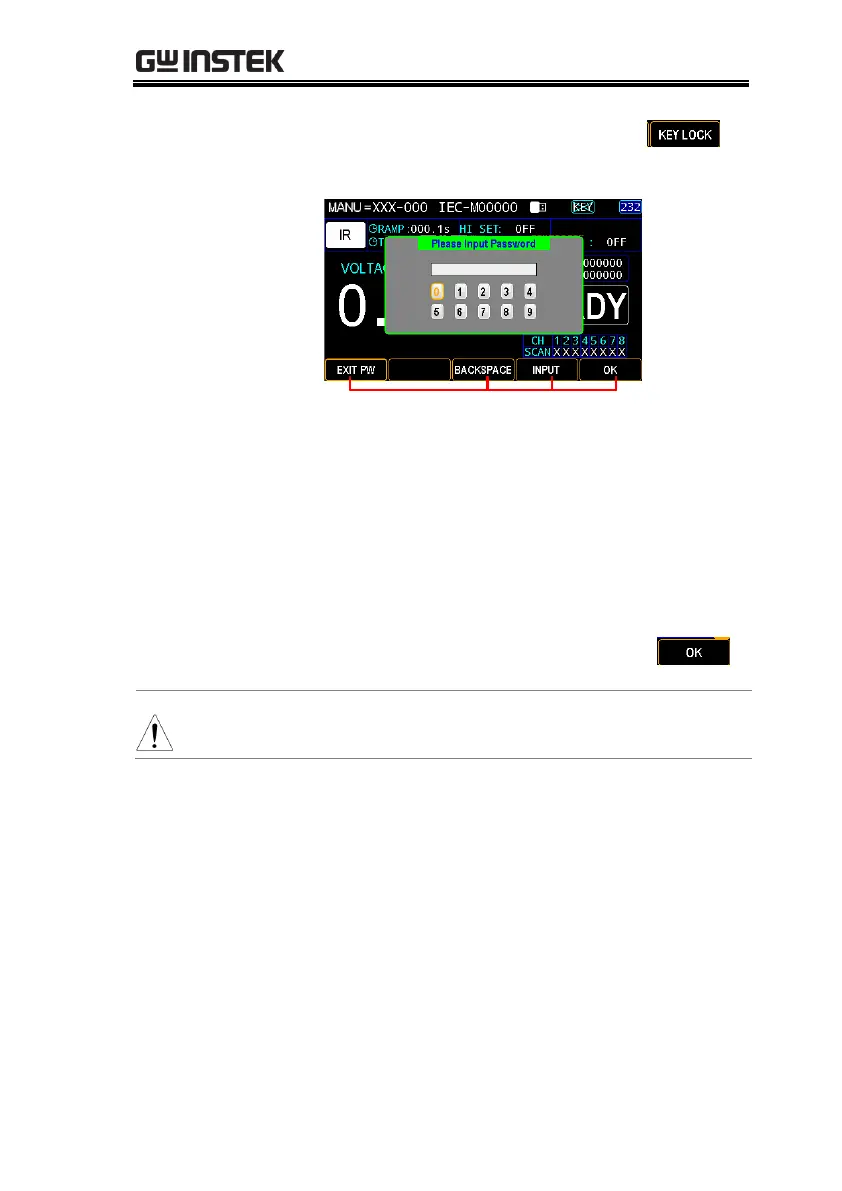1. Again, press and hold the KEY
LOCK soft-key for 1 second.
2. The on-screen keyboard is shown where user
can input password to unlock the key lock. Use
the scroll wheel to move among each number
and press INPUT soft-key to input number.
Press BACKSPACE soft-key to backspace the
inputted word. Press EXIT PW to exit from the
KeyBoard and discard setting.
