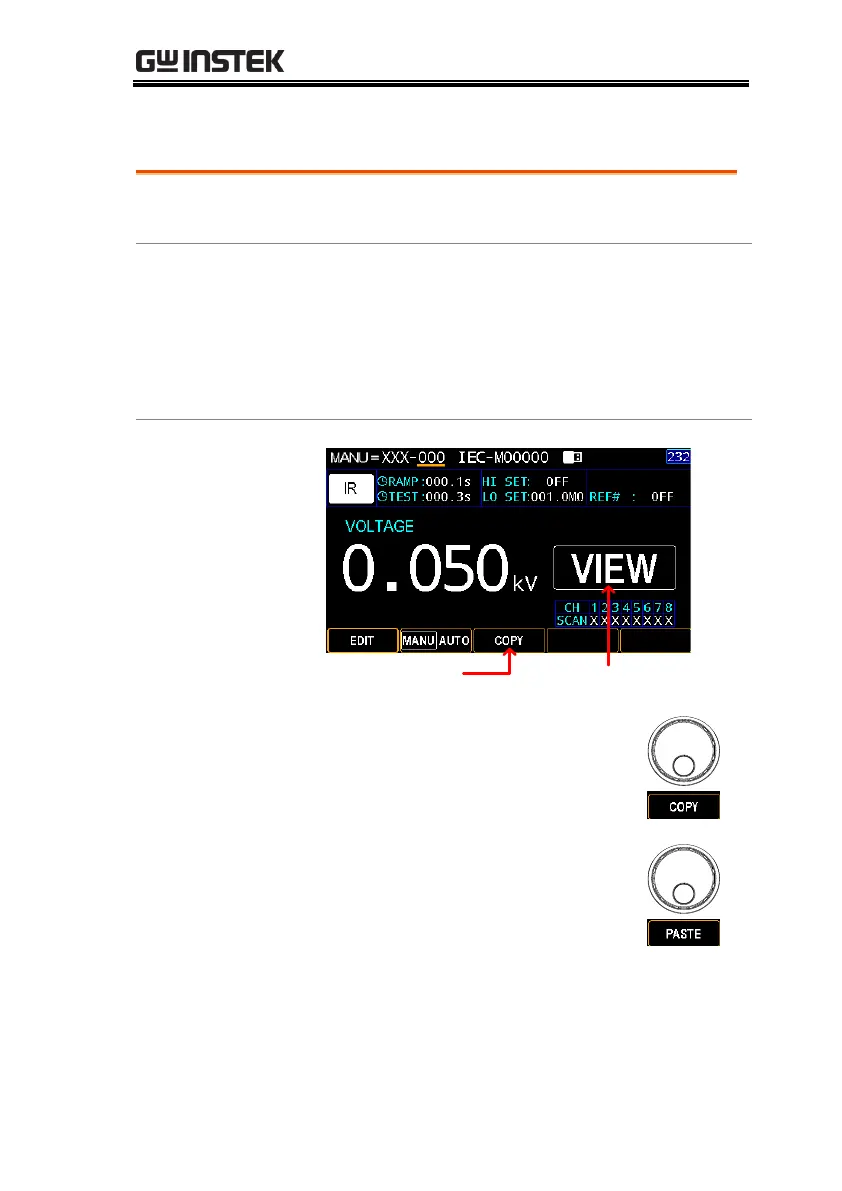OPERATION
77
Copy a MANU step
In order promptly duplicate a MANU step,
follow the steps below for easy setup.
1. Make sure the unit is within the VIEW status
under MANU mode. If it is under READY
status, press the VIEW soft-key to return to the
VIEW status. Alternatively, if it is under the
EDIT status, press the SAVE soft-key to return
to the VIEW status.
COPY soft-key VIEW status
2. Use the scroll wheel to select a
source MANU step number (000
for example) and press the COPY
soft-key.
3. Further use the scroll wheel to
select a target MANU step
number (002 for example) and
press the PASTE soft-key.