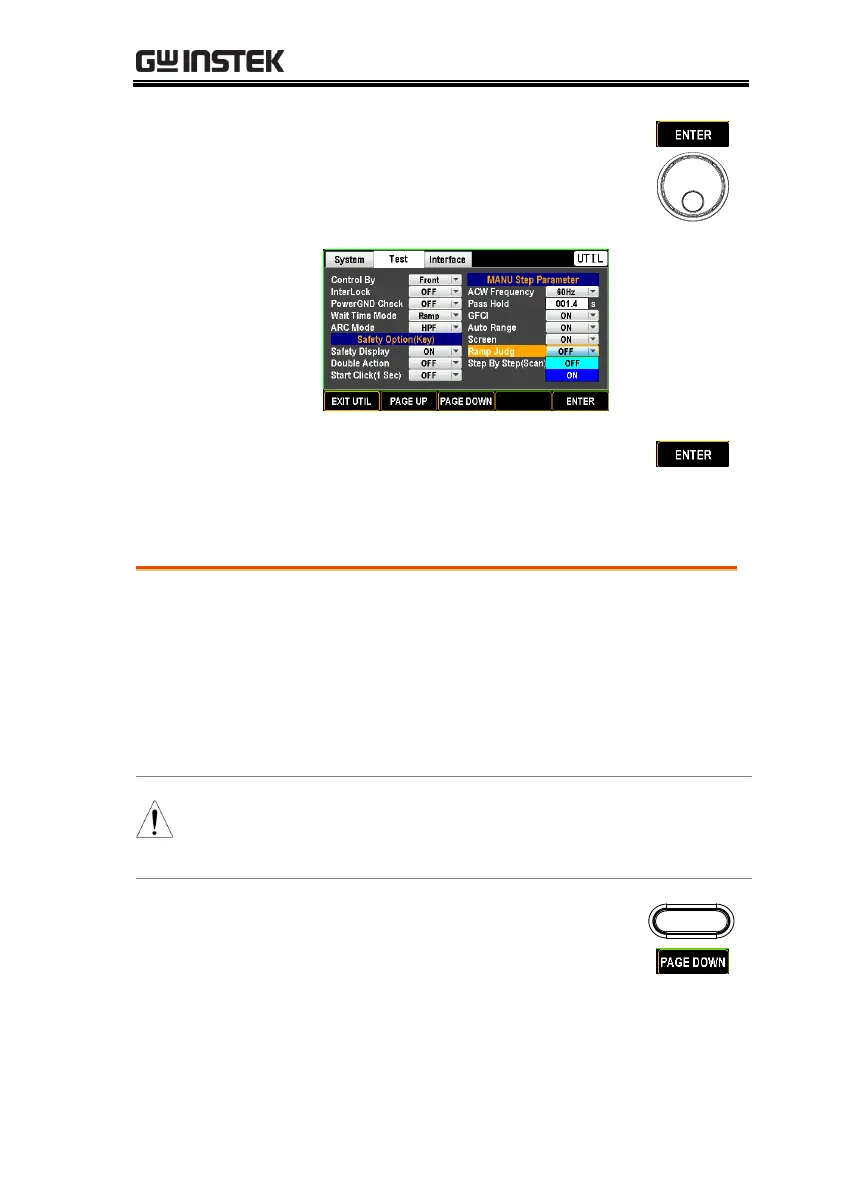UTILITY
179
3. Press ENTER soft-key to enter the
Ramp Judg field. Use scroll wheel to
select ON/OFF option.
4. Press the ENTER soft-key to
confirm the setting.
Step By Step (Scan) Setting (for MANU)
In relation with multiple channels output, when
2 above channels are set “H” with none of them
in “L”, GPT-9500 will figure out, step by step,
which channel(s) is in charge of Fail judgment
after test results in FAIL. It is a particularly
practical function to verify each output channel.
See page 56 for details.
When the Step By Step (Scan) is set OFF, only a
FAIL judgment for test is given without any
further details of judgments into each channel.
1. Press the UTILITY key on the front
panel followed by pressing the
PAGE DOWN soft-key repeatedly
until the Test page appears.
