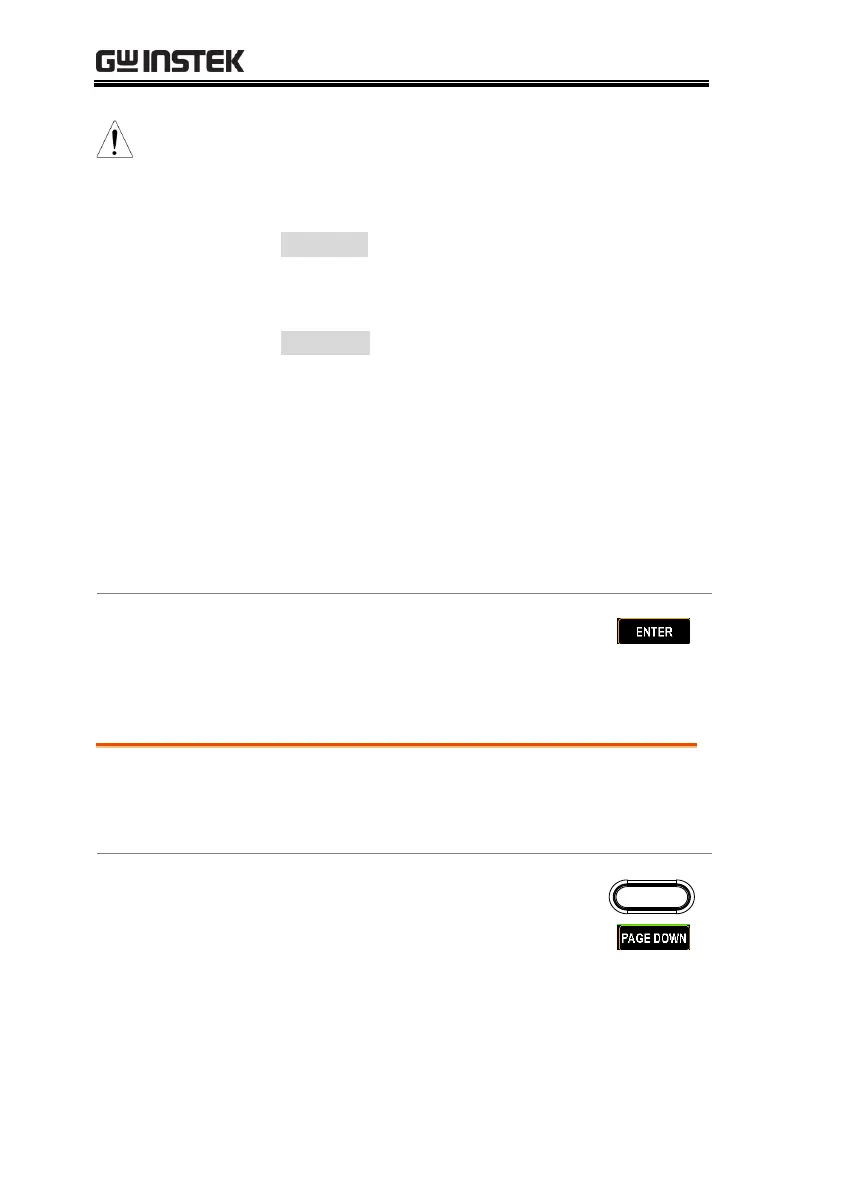Before the GPT-9500 can be used for remote
control utilizing the CDC or TMC USB class,
install the appropriate CDC or TMC USB driver
included within the User Manual CD.
USBCDC:
The USB port on the GPT-9500 will appear as a
virtual COM port to a connected PC.
USBTMC:
The GPT-9500 can be controlled using National
Instruments NI-Visa software*. NI-Visa
supports USB TMC. To use the TMC interface
National Instruments Measurement and
Automation Explorer can be used. This
program is available on the NI website,
www.ni.com., via a search for the VISA Run-
time Engine page, or “downloads” at the
following URL, http://www.ni.com/visa/
When RS232 interface is selected, move the
cursor to the Baud Rate field to set an
appropriate setting.
1. Press the UTILITY key on the front
panel followed by pressing the
PAGE DOWN soft-key repeatedly
until the Interface page appears.
