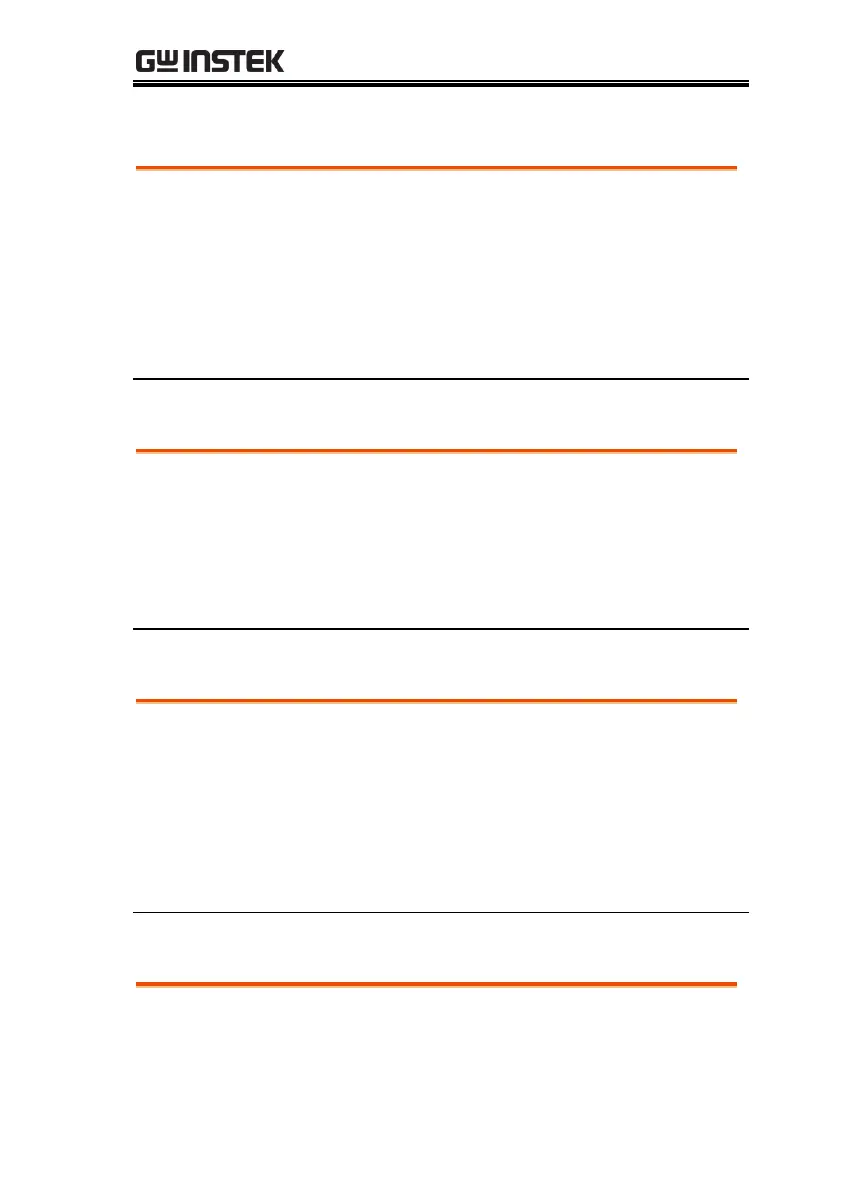REMOTE CONTROL
249
[:SOURce]:SAFEty:STEP<n>:DC:GROUndmode?
Returns the ground mode status for DCW in selected step.
Parameter<n>: <NR1>(1 ~ 99)
Return parameter: 0 | 1
Example: SAFE:STEP2:DC:GROU?
> 0
The ground mode for DCW of step2 is off.
[:SOURce]:SAFEty:STEP<n>:IR[:LEVel]
Sets the test voltage value for IR in selected step.
Parameter<n>: <NR1>(1 ~ 99)
Parameter: <NR1> (50 ~ 1000)
Example: SAFE:STEP3:IR:LEV 500
Sets the test voltage value for IR of step3 to 500V.
[:SOURce]:SAFEty:STEP<n>:IR[:LEVel]?
Returns the test voltage value for IR in selected step.
Parameter<n>: <NR1>(1 ~ 99)
Return parameter: <NR3>
Example: SAFE:STEP3:IR:LEV?
> +5.000000E+02
The test voltage value for IR of step3 is 500V.
[:SOURce]:SAFEty:STEP<n>:IR:LIMit:HIGH
Sets the high limit value for IR in selected step.
Parameter<n>: <NR1>(1 ~ 99)
Parameter: <NRf>
