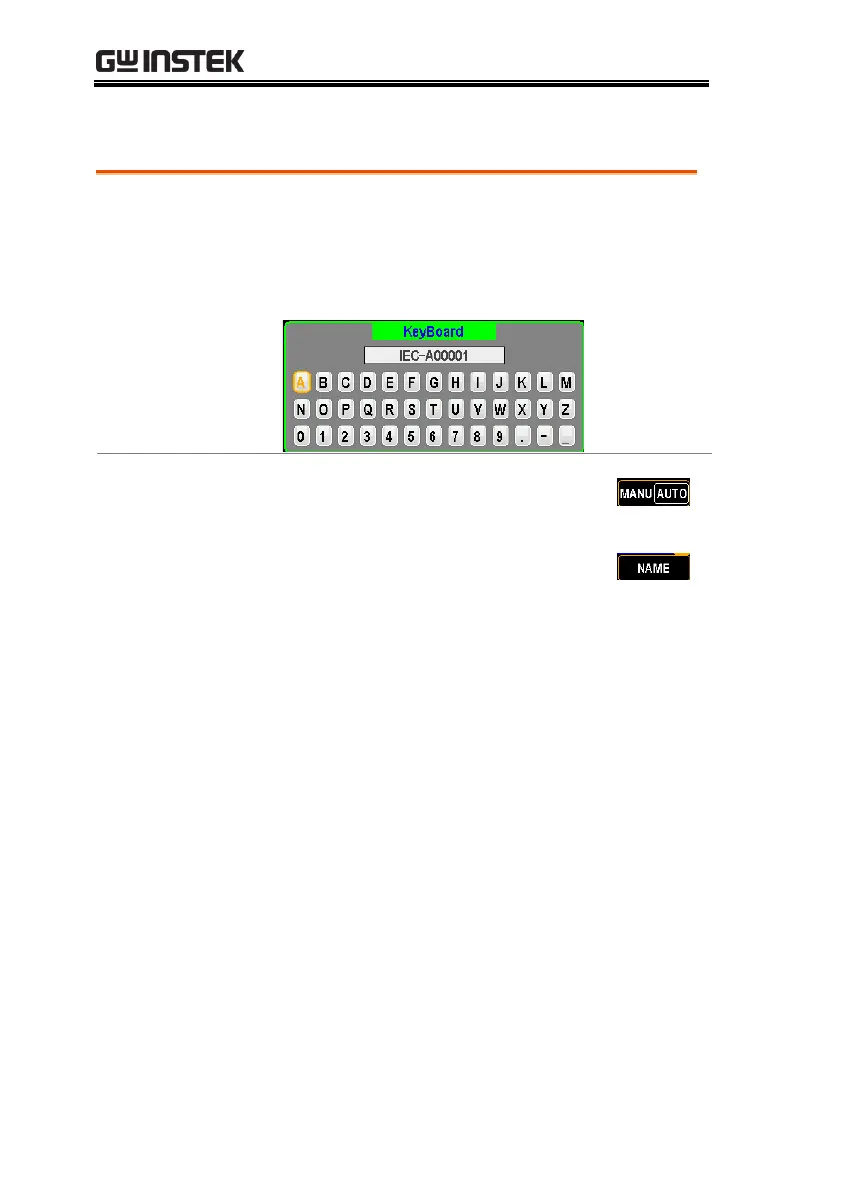Each AUTO test can have a user-defined test
name (Default: IEC-A000XX) up to 13 characters
long. See the available list of characters below.
3. The on-screen keyboard is shown where user
can input a preferred name for AUTO test. Use
the arrow keys or scroll wheel to move among
each character and press INPUT soft-key to
input character. Press CAPSLOCK soft-key to
toggle between high and low case. Press
BACKSPACE soft-key to backspace the
inputted word. Press EXIT KeyB to exit from
the KeyBoard and discard setting.
