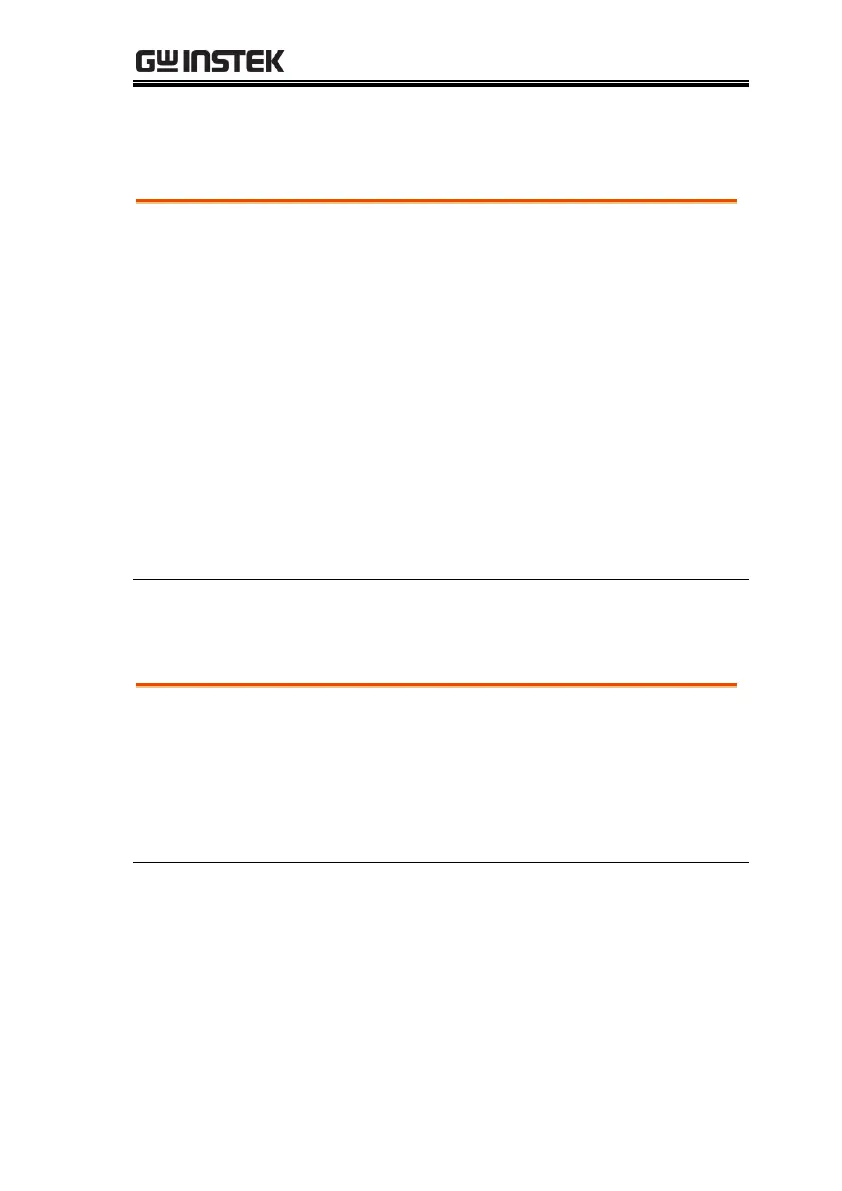REMOTE CONTROL
229
[:SOURce]:SAFEty:RESult:AREPort:OMETerage (RS232
Interface only)
Sets the OUTPUT METER auto reports state of test result.
When sets as ON or 1, the test, after completing, returns
messages which are OUTPUT
VALUE of all STEPs. If some STEPs among don’t be tested, it
denotes these STEPs don’t have OUTPUT VALUE, returning
+9.910000E+37.
When it sets as OFF or 0, it will not auto report the result.
Parameter: 0 | 1 | OFF | ON
Example: SAFE:RES:AREP:OMET ON
Sets the main unit auto report the OUTPUT METER result after
the test is completed.
[:SOURce]:SAFEty:RESult:AREPort:OMETerage? (RS232
Interface only)
Returns the OUTPUT METER auto reports state of test result.
Return Parameter: 0 | 1
Example: SAFE:RES:AREP:OMET?
> 1
The OUTPUT METER auto report of test result state is ON.
