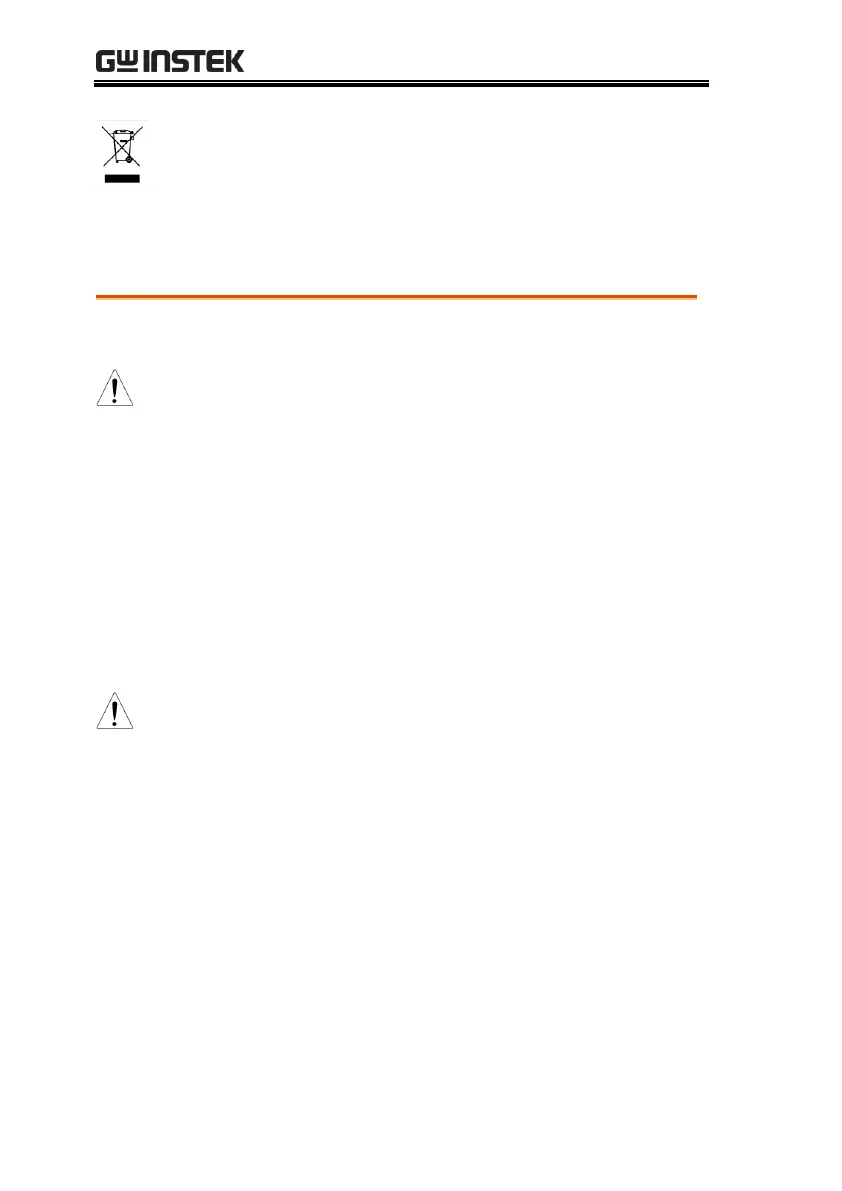GPT-9500 Series User Manual
6
Do not dispose electronic equipment as unsorted
municipal waste. Please use a separate collection
facility or contact the supplier from which this
instrument was purchased.
Safety Guidelines
General
Guideline
CAUTION
Do not place any heavy object on the
instrument.
Avoid severe impact or rough handling that
leads to damaging the instrument.
Do not discharge static electricity to the
instrument.
Use only mating connectors, not bare wires, for
the terminals.
Do not block the cooling fan opening.
Do not disassemble the GPT-9500 unless you are
qualified.
Position
Guideline
WARNING
The rear position of the GPT-9500 should be
placed in an area with easy accessible for power
disconnection, that is, unplugging the power
cord with ease.
Keep away from the device under test which
connects with the GPT-9500 when test is
underway. In addition, while test is ongoing,
never touch the device under test, the GPT-9500
as well as other relevant units.
Any inappropriate manner that is unspecified
by the manufacturer may result in irreversible
harms or impaired protection by the GPT-9500.