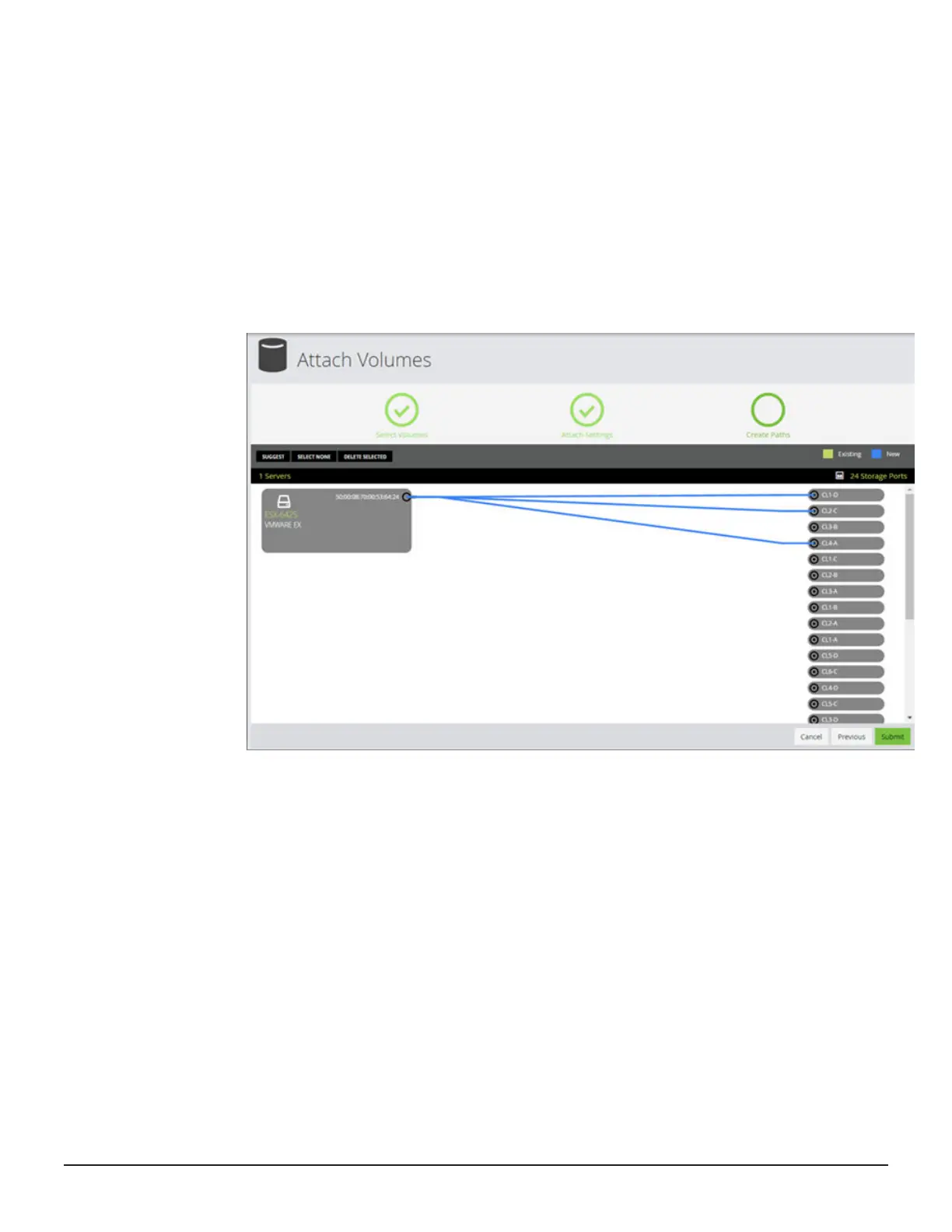Storage Advisor identifies all host groups containing any of the server
WWNs. If all of those host groups have the same host mode and host
mode options, those settings are prepopulated with the same settings in
the host groups.
Default values are set only for VMWARE EX and WIN EX host modes.
The default for all other Host Modes is none.
5. Select the LUN Alignment.
By default, Storage Advisor uses the LUN number that is common to the
servers. If attachment is to only one server, this setting has no effect.
6. The Auto Create Zone is set to No by default. You can set it to Yes to
automatically create zones.
7. Click Next to view options for creating and editing LUN paths.
8. In the Create Paths panel, you can view servers and their WWNs, along
with ports on the storage system. The following options are available for
managing LUN paths:
Storage Advisor will scan for existing host groups on the storage array
and attempt to reuse them by default. The following options are available
for managing LUN paths:
• Existing paths are populated as follows: all existing host groups with
one or more server WWN and the exact same host mode and host
mode options selected on the Attach Settings panel are populated as
paths.
To prevent the volume from being added to an existing path, click the
path to highlight it and click Delete Selected.
• Click Suggest to populate automatically selected paths. By default,
the least-used ports are selected.
104 Configuring the storage system
System Administrator Guide for VSP Gx00 models and VSP Fx00 models
