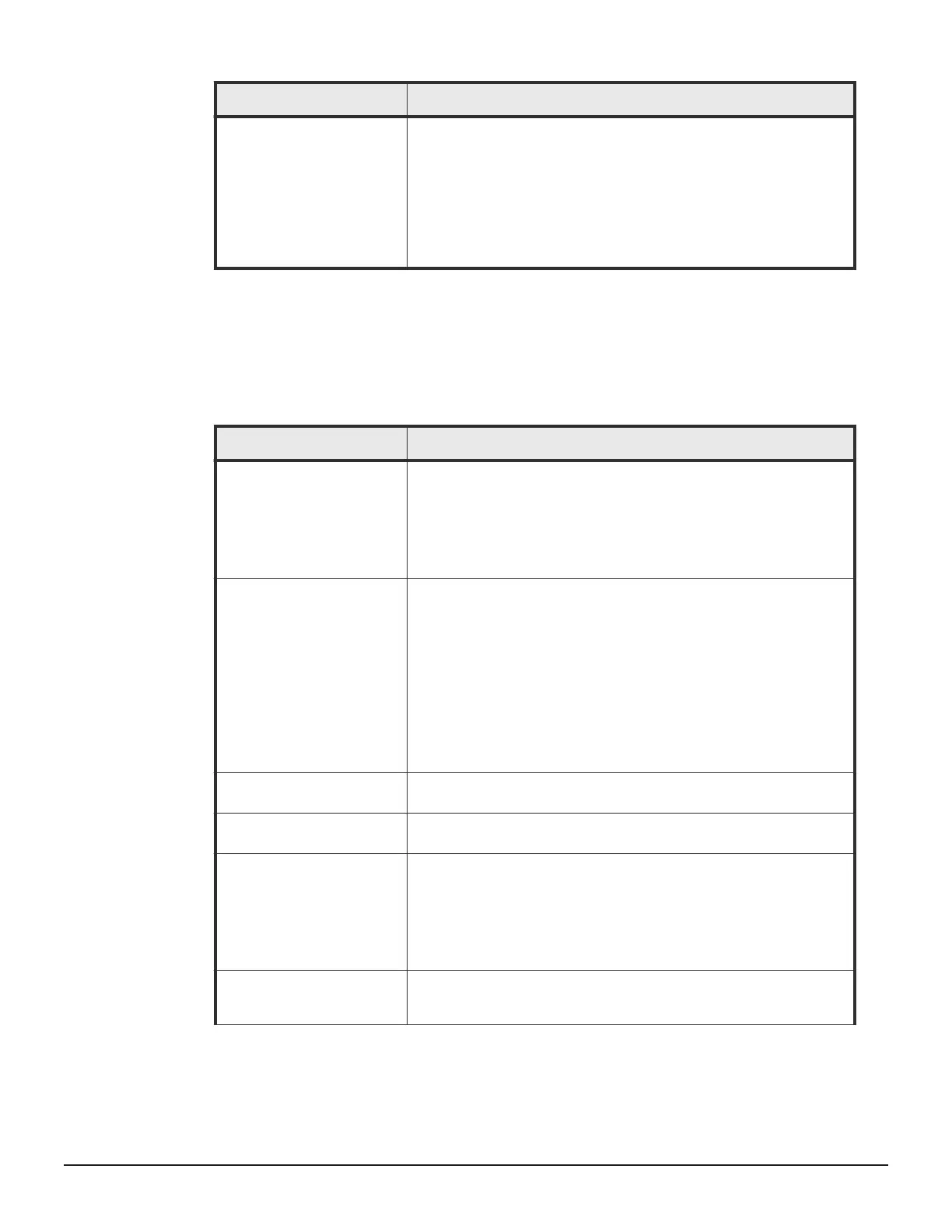Operation name Condition
Edit encryption keys When you specify a parity group and open the Edit Encryption
window, the specified parity group and LDEVs carved from the parity
group must be assigned to the Storage Administrator group
permitted to manage them.
When you open the Edit Encryption window without specifying a
parity group, more than one parity group and LDEVs carved from the
parity group must be assigned to the Storage Administrator group
permitted to manage them.
Access requirements for LUN Manager
The following table specifies the resource access requirements for LUN
Manager operations.
For Fibre Channel
Operation name
Condition
Add LUN paths When you specify host groups and open the Add LUN Paths
window, the specified host groups must be assigned to the Storage
Administrator group permitted to manage them.
When you specify LDEVs and open the Add LUN paths window, the
specified LDEVs must be assigned to the Storage Administrator
group permitted to manage them.
Delete LUN paths When you specify a host group and open the Delete LUN Paths
window, the specified host group must be assigned to the Storage
Administrator group permitted to manage them.
When you specify LDEVs and open the Delete LUN Paths window,
the specified LDEVs must be assigned to the Storage Administrator
group permitted to manage them.
When selecting the Delete all defined LUN paths to above LDEVs
check box, the host groups of all the alternate paths in the LDEV
displayed on the Selected LUNs table must be assigned to the
Storage Administrator group permitted to manage them.
Edit host groups The specified host groups and initiator ports must be assigned to the
Storage Administrator group permitted to manage them.
Add hosts The specified host groups must be assigned to the Storage
Administrator group permitted to manage them.
Edit hosts The specified host group must be assigned to the Storage
Administrator group permitted to manage them.
When you select the Apply same settings to the HBA WWN of all
ports check box, all the host groups where the specified HBA WWNs
are registered must be assigned to the Storage Administrator group
permitted to manage them.
Remove hosts When you select the Remove hosts from all host groups containing
the hosts in the storage system check box, all the host groups where
the HBA WWNs displayed in the Selected Hosts table are registered
User administration 177
System Administrator Guide for VSP Gx00 models and VSP Fx00 models
