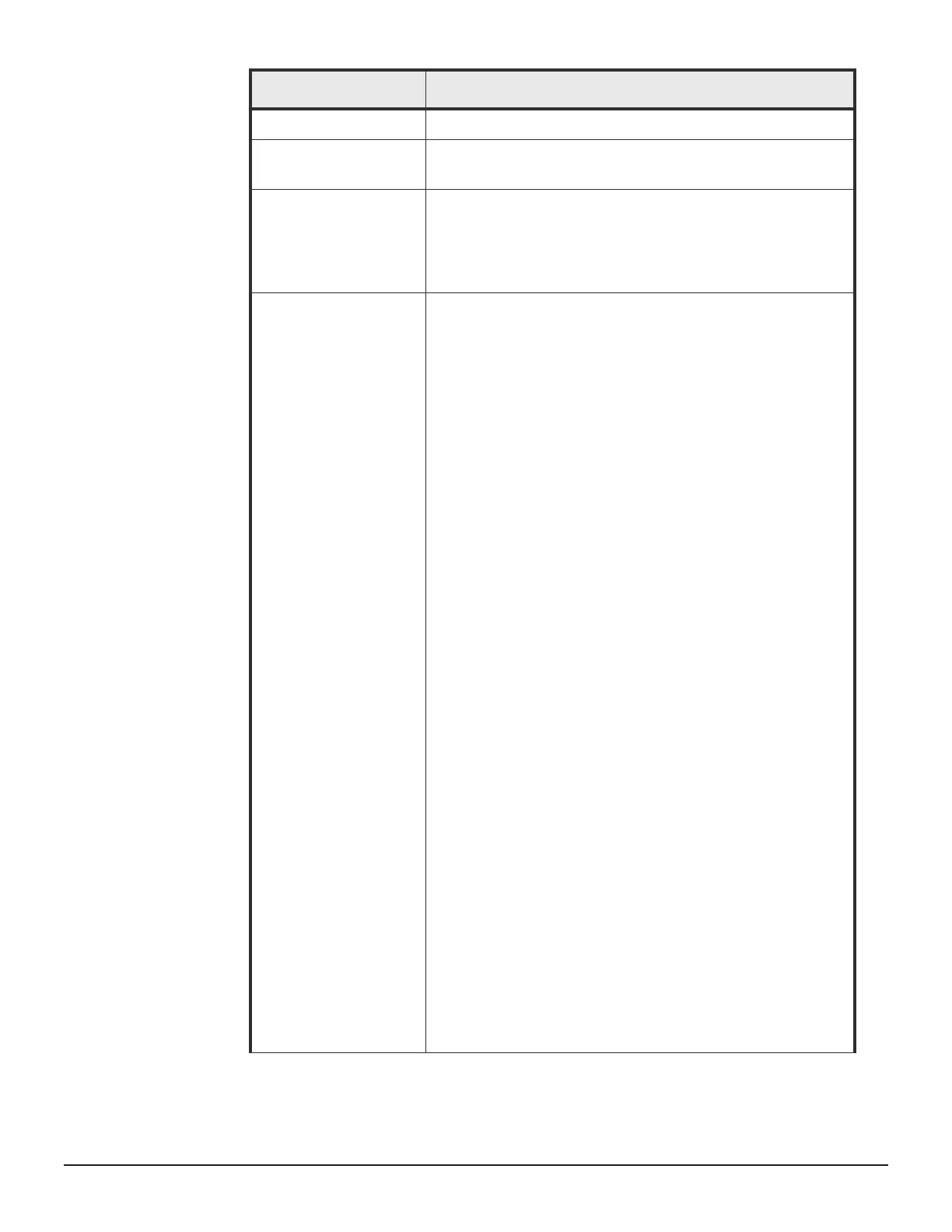Item/Field Description
Name Administrator’s user name. Cannot be changed.
User Type Describes if the user is authenticated by the SMU itself (local
users), or if the user is authenticated by a RADIUS server.
Password and Confirm
Password
For users authenticated by the SMU only (local users). These
fields do not apply for users authenticated by a RADIUS server.
The password for the user. Characters are hidden, and the exact
same password must be entered in both fields. The password
cannot exceed 256 characters.
User Level Displays the user level or type of administrative role.
• Global Administrators can manage everything in the
system: file systems, file services, or file system related
features and functions, storage devices and their components.
Also, the Global Administrator creates and manages SMU user
profiles (Server Administrators, Storage Administrators,
Server+Storage Administrators, and other Global
Administrators). Global Administrators also control what
servers and storage devices each administrator can access.
• Storage Administrators manage storage devices, as
specified in the administrator profile created by the Global
Administrator.
Storage Administrators can manage only storage devices and
their components (racks, physical disks, SDs, and storage
pools). Storage Administrators cannot manage file systems,
file services, or file system related features and functions, and
they cannot manage users.
• Server Administrators manage servers and clusters, as
specified in the administrator profile created by the Global
Administrator. Server Administrators cannot manage storage
devices.
Server Administrators can manage file systems and file
services such as CIFS Shares, NFS Exports, and they can
manage file system related features and functions such as
snapshots, quotas, and migration policies and schedules.
• Server+Storage Administrators manage servers, clusters,
and storage devices, as specified in the administrator profile
created by the Global Administrator.
Server+Storage administrators can manage everything Server
Administrators and Storage Administrators can manage: file
systems, file services, or file system related features and
functions, and they can also manage storage devices and their
components.
• If the User Type is Local, you can modify the password.
• If the User Type is RADIUS, you cannot modify the password,
because the password is managed on RADIUS servers.
RADIUS users cannot be defined as read-only.
• If the User Level is Global, you can select or clear the Allow
CLI Access check box.
• If the User Level is Storage, Server, or Server+Storage, you
can add or remove servers from the user's scope of
management.
Global users implicitly have access to manage all servers and
storage. Non-global users cannot be given CLI access.
User administration 207
System Administrator Guide for VSP Gx00 models and VSP Fx00 models
