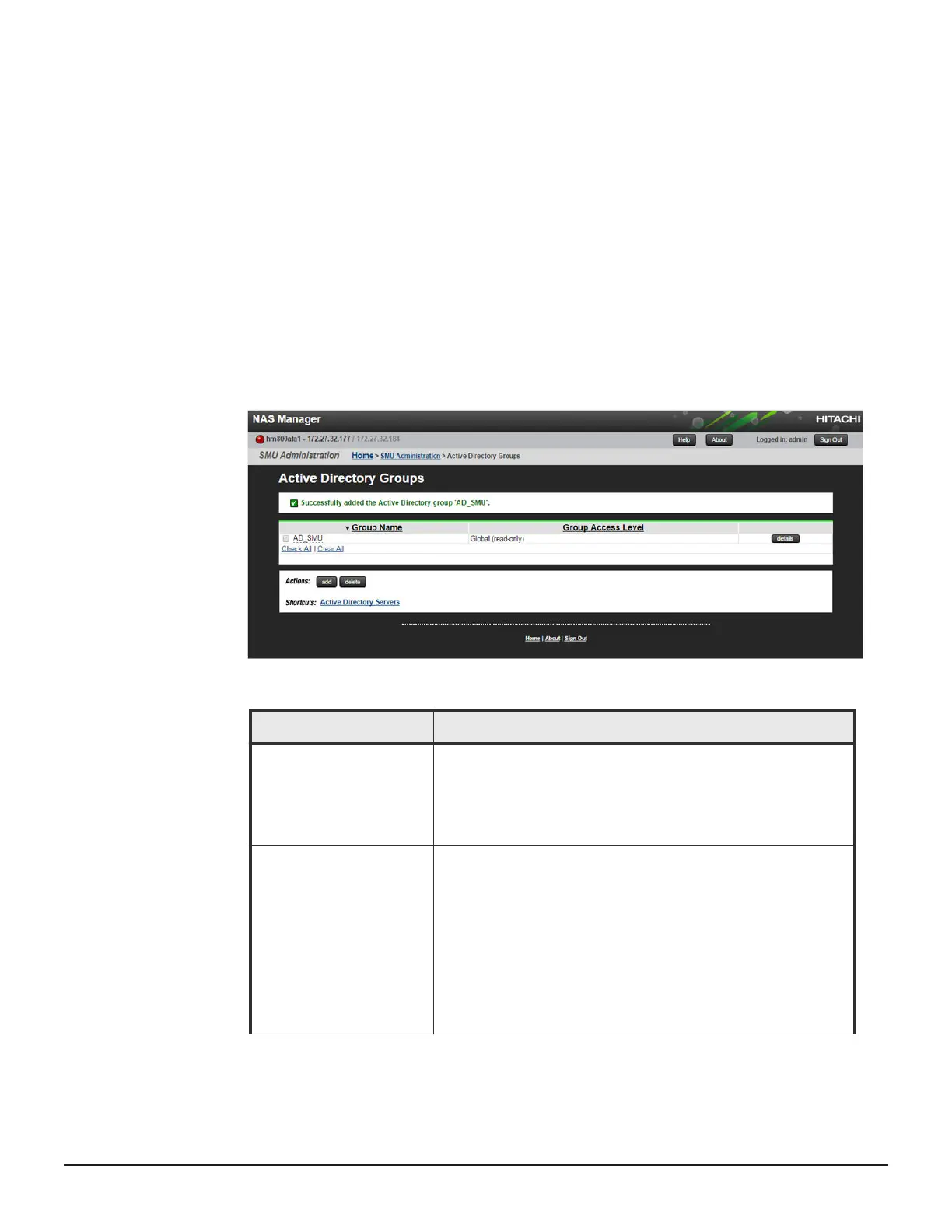Procedure
1. Navigate to the Home > SMU Administrator > Active Directory
Groups to display the Active Directory Groups page.
This page shows all Active Directory groups that have been added. Note
that Active Directory groups can be associated with a group access level.
For example, it is possible to define a group of users who only have
server level of access. Any groups that were added in a previous version
of the SMU that has been upgraded will be displayed in this list with a
User Level of Global Administrator.
If an Active Directory user is member of more than one configured
groups in the SMU, then their access level will be derived by combining
the access level for all configured Active Directory groups. For example,
if a user is a member of one group defined with storage level, but is also
a member of a group with server level, then that user will have server
+storage access to the SMU.
The following table describes the fields on this page:
Field/Item
Description
Group Name Group name is the user-friendly name of an Active Directory
group existing on the Active Directory server.
The full distinguished name for a group can be viewed by
hovering the mouse over the group name. The sort order of the
table can be changed by clicking over a column heading.
Group Access Level Shows the group access level. This defines the access level given
to Active Directory users who are members of the group when
they log onto the SMU. On an external or virtual SMU, if the
Group Access Level is Global, then group members are given
SMU CLI access. SMU CLI access is not available on an
embedded SMU or a NAS module SMU.
This column also displays those Active Directory groups assigned
the read-only attribute. A read-only group has permission to
view most pages of the NAS Manager, but they are not allowed
to perform any actions that would trigger a system or
configuration change.
234 Setting up security
System Administrator Guide for VSP Gx00 models and VSP Fx00 models
