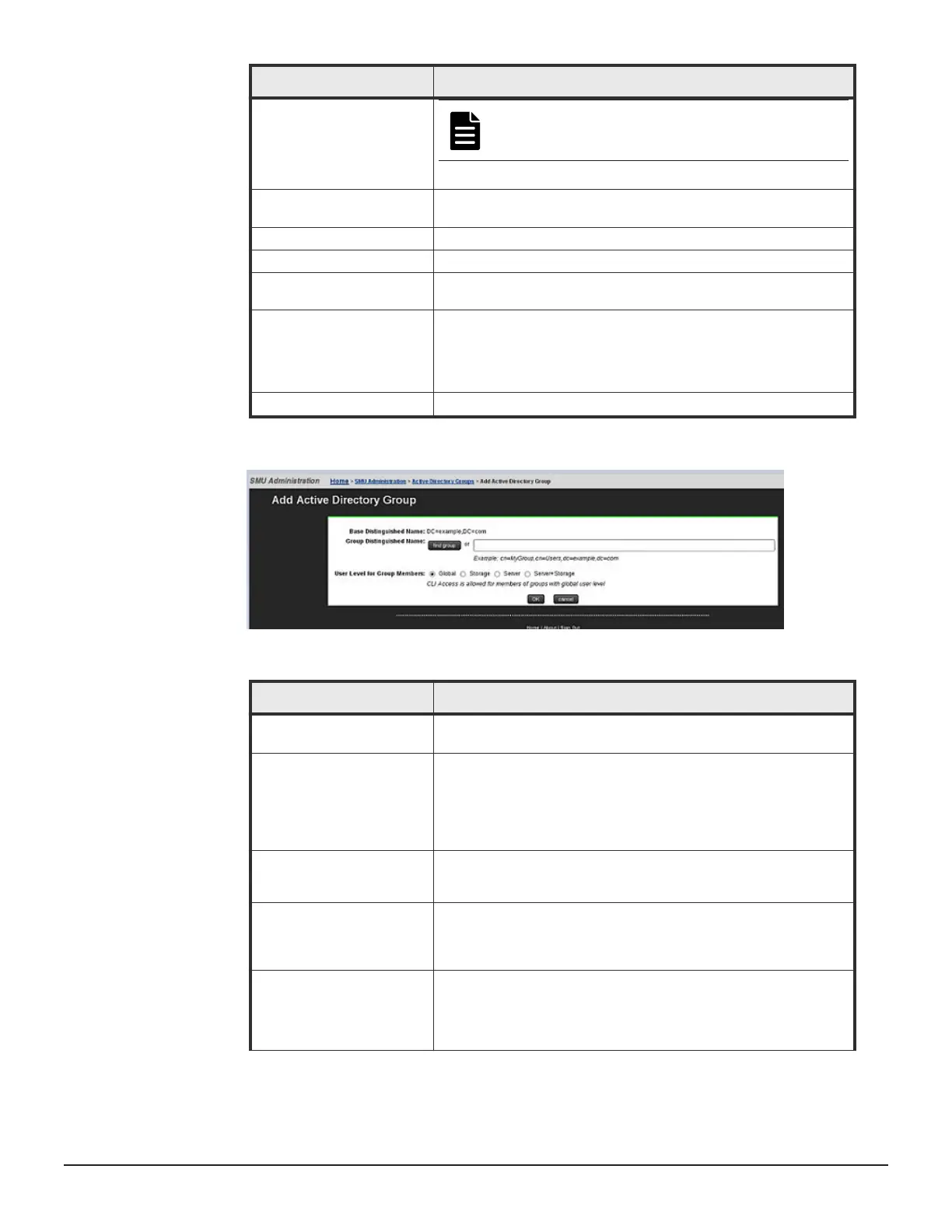Field/Item Description
Note: Read-only users can not access the CLI, and a
user with CLI access may not be read-only. If either of
these options is checked, the other one is disabled.
details Click the details button in the right-hand column to view details
of the associated group.
Check All Checks all boxes under Group Name.
Clear All Clears all checked boxes under Group Name.
add Click to add a group. Takes you to the Add Active Directory
Group page.
delete Existing groups can be deleted by checking the box in left-hand
column and clicking the delete button. The user is asked for
confirmation before deleting. If all groups are being deleted, the
user is warned that no Active Directory users will be
authenticated.
Active Directory Servers Takes you to the Active Directory Servers page.
2. Click add and use the Add Active Directory Group page to add
groups.
The following table describes the fields on this page:
Field/Item
Description
Base Distinguished Name The LDAP root location for users and groups. The name is
recommended to contain just the domain components.
Group Distinguished Name The LDAP root location for users and groups. The name is
recommended to contain just the domain components. Groups
can be added manually by entering their distinguished name and
then pressing the OK button. A maximum of 100 groups can be
added. Alternatively, groups can be added by using the find
group button.
find group Queries the Active Directory to show the list of available groups.
The list can be filtered by entering a partial group name. A
maximum of 1000 group names is displayed.
User Level for Group
Members
The user levels that can be assigned to group members are the
same as those that can be assigned to local or RADIUS users
and have the same meanings. The default is Global, but the
level can be modified by selecting one of the other radio buttons.
Read-Only Access Defines the group users as read-only. Members of the group may
log into the SMU, but with read-only access. Read-only users
may be given Global, Server, Storage or Server+Storage access.
Based on the defined roles in the group, read-only users may
not perform specific tasks, such as creating, or modifying a files
Setting up security 235
System Administrator Guide for VSP Gx00 models and VSP Fx00 models
