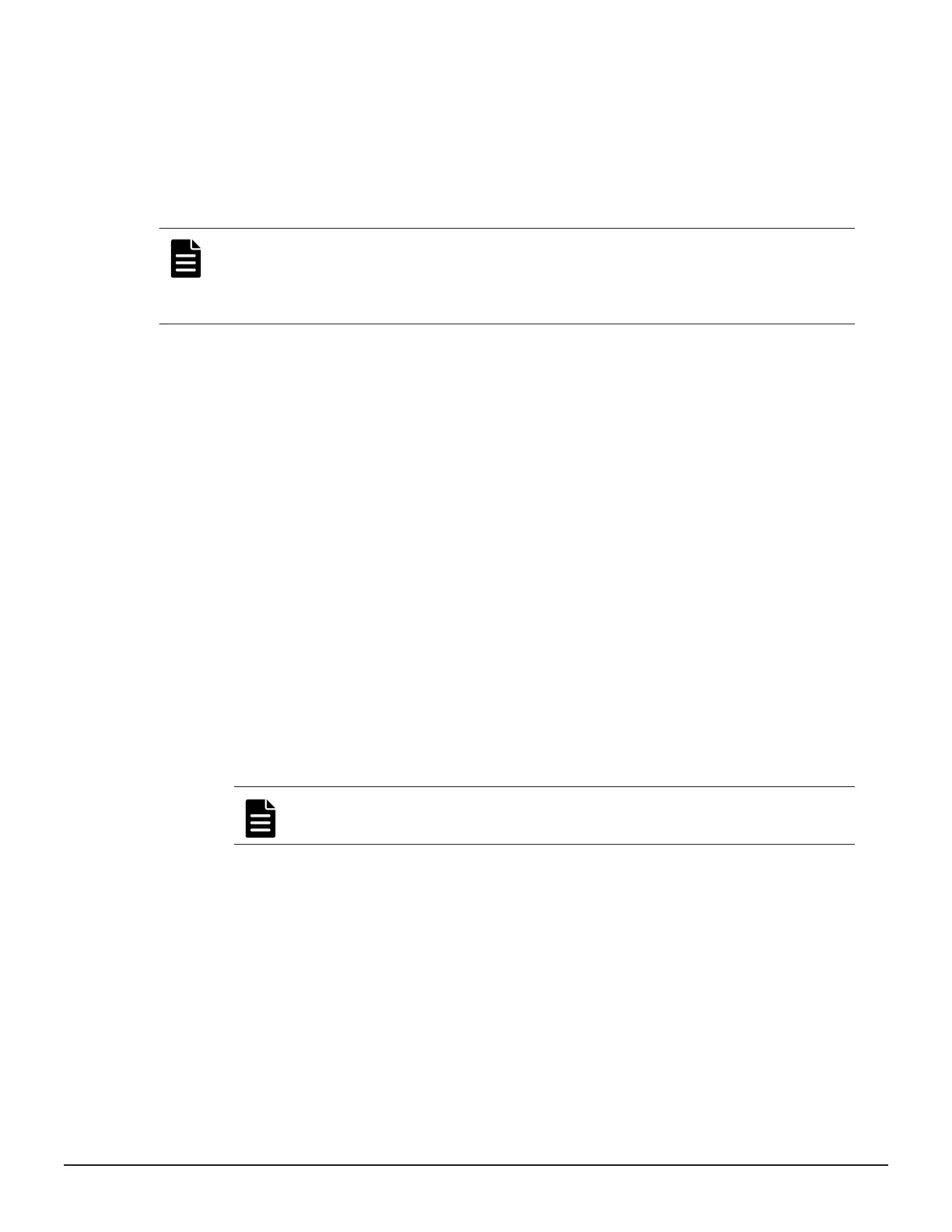Storage Advisor parity group concepts
Storage Advisor provides a simple one-click method of parity group creation
that is based on best practices applicable to the disks in the storage system.
An advanced method of parity group creation is also available. You can
choose to use the advanced method if there is not a need to rely on best
practices.
Note: Parity groups on VSP G1000, VSP G1500, or VSP F1500 storage
systems cannot be created in Storage Advisor. They are created by an
authorized service representative. They can be initialized in Storage Advisor.
Encryption can be enabled in Device Manager - Storage Navigator.
Creating parity groups in Storage Advisor also creates LDEVs that can be
consumed for pool creation.
Encryption can be enabled during parity group creation if prerequisites are
met, including a storage system with an Encryption Disk Board.
Normal practice is to use all available disk capacity when creating parity
groups to ensure that all of the storage system capacity is usable. There can
be exceptions to this practice; for example:
• If the entire capacity of the storage system is not needed.
• If there is a need to create fewer parity groups in order to reserve more
disks as spares.
Viewing parity groups
Access the Parity Groups page by clicking Storage Systems on the dashboard
and then clicking a storage system tile. Click the Parity Groups tile.
A summary of parity groups includes disk type, number of parity groups,
capacity, and available spares, all sorted by disk type.
• You can click Manage Spare Disks to open the Disk Management page
and set free disks as spare disks, or spares as free disks.
Note: Not available for VSP G1000, VSP G1500, or VSP F1500.
• Click any parity group tile to view its details.
• Click the plus sign (+) to open the Create Parity Groups page.
When you open the Create Parity Groups page, the basic method is
selected by default. Encryption can be enabled using either method.
○ Basic option: Creating a parity group using the basic option requires no
input, but you can change the RAID type or the number of parity
groups. Storage Advisor applies recommended best practices for
creating these parity groups.
68 Configuring the storage system
System Administrator Guide for VSP Gx00 models and VSP Fx00 models
