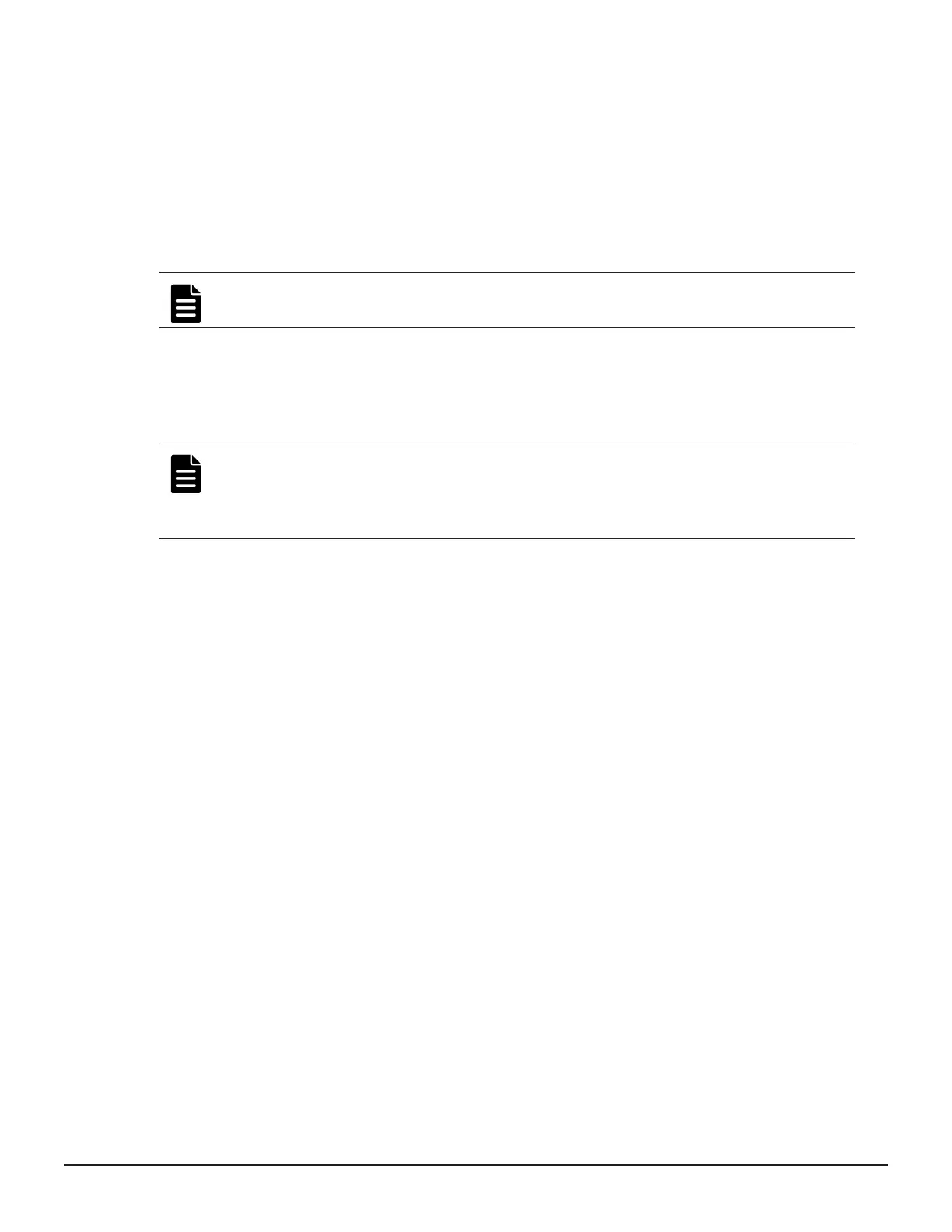○ Advanced option: The advanced option allows the user to fully configure
the RAID layout of the parity group by selecting the specific disks to
assign for parity group creation.
Enabling parity group encryption in Storage Navigator
Click Open the Parity Groups page in Storage Navigator to enable parity
group encryption.
For more information, refer to the Storage Navigator online help.
Note: Any changes you make in Storage Navigator may not be reflected in
Storage Advisor for a few minutes.
Creating parity groups, basic method
The following procedure describes the basic option for creating a parity group
and enabling encryption.
Note: Parity group creation on VSP G1000, VSP G1500, and VSP F1500
storage systems is performed outside Storage Advisor by an authorized
service representative. Encryption can be enabled (if prerequisites are met)
in Device Manager - Storage Navigator.
Before you begin
• Register the storage system.
• Identify the target storage system name.
• Identify the total capacity that you expect to use. Plan to use all of the
available disks in the system when you create parity groups.
Procedure
1. On the Storage Advisor dashboard, select Storage Systems in the
resource side panel to see the inventory of registered storage systems.
2. Click a storage system to create and configure the parity groups for it.
3. Click Parity Groups to see the inventory of all parity groups in the
storage system.
4. Click the plus sign (+). In the Create Parity Groups window, review the
list of unused disk types in the storage system. This information is
grouped by disk type, disk speed, and disk capacity, and includes the
following details:
• Number of available disks.
• Available spares detected for each disk type, disk speed, and capacity.
• Number of new or additional spares to reserve. This calculation is
based on the total spares needed based on recommended best
practices, and the number of existing spares in the system.
• The recommended RAID configuration for the disk type.
Configuring the storage system 69
System Administrator Guide for VSP Gx00 models and VSP Fx00 models
