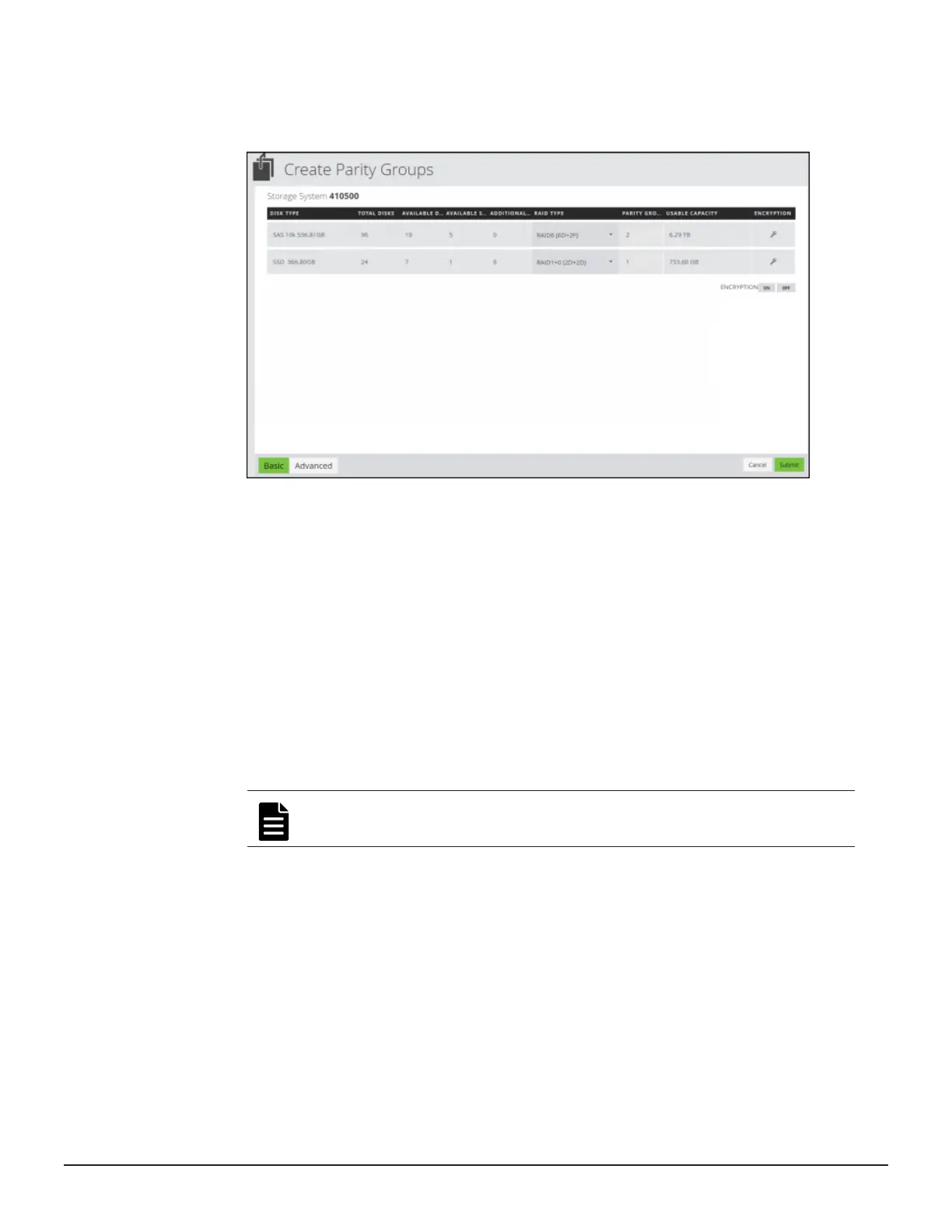• The number of parity groups that can be created.
• The total usable capacity that is available based on the number of
parity groups and the RAID configuration.
5. Decide if the recommended RAID configuration for each disk type is
acceptable. Choose one of the following options:
• Accept the recommended RAID configuration, which uses the full
capacity of the installed drives.
• Change the recommended RAID configuration or create fewer parity
groups. Storage Advisor shows the number of parity groups that can
be created for the new RAID configuration and the corresponding
usable capacity.
6. (Optional) Click Encryption ON if you want to use encryption.
Prerequisites for enabling encryption:
• The storage system must have an Encryption Disk Board.
• Encryption License Key must be installed.
• The Key Management Server must be configured on the SVP.
Note: Encryption cannot be disabled in Storage Advisor.
7. Click Submit.
Result
A job is started to create the parity group for the storage system. This job
includes the following tasks:
• Identifies the appropriate number and position for the spare disk.
• Assigns a spare disk.
70 Configuring the storage system
System Administrator Guide for VSP Gx00 models and VSP Fx00 models
