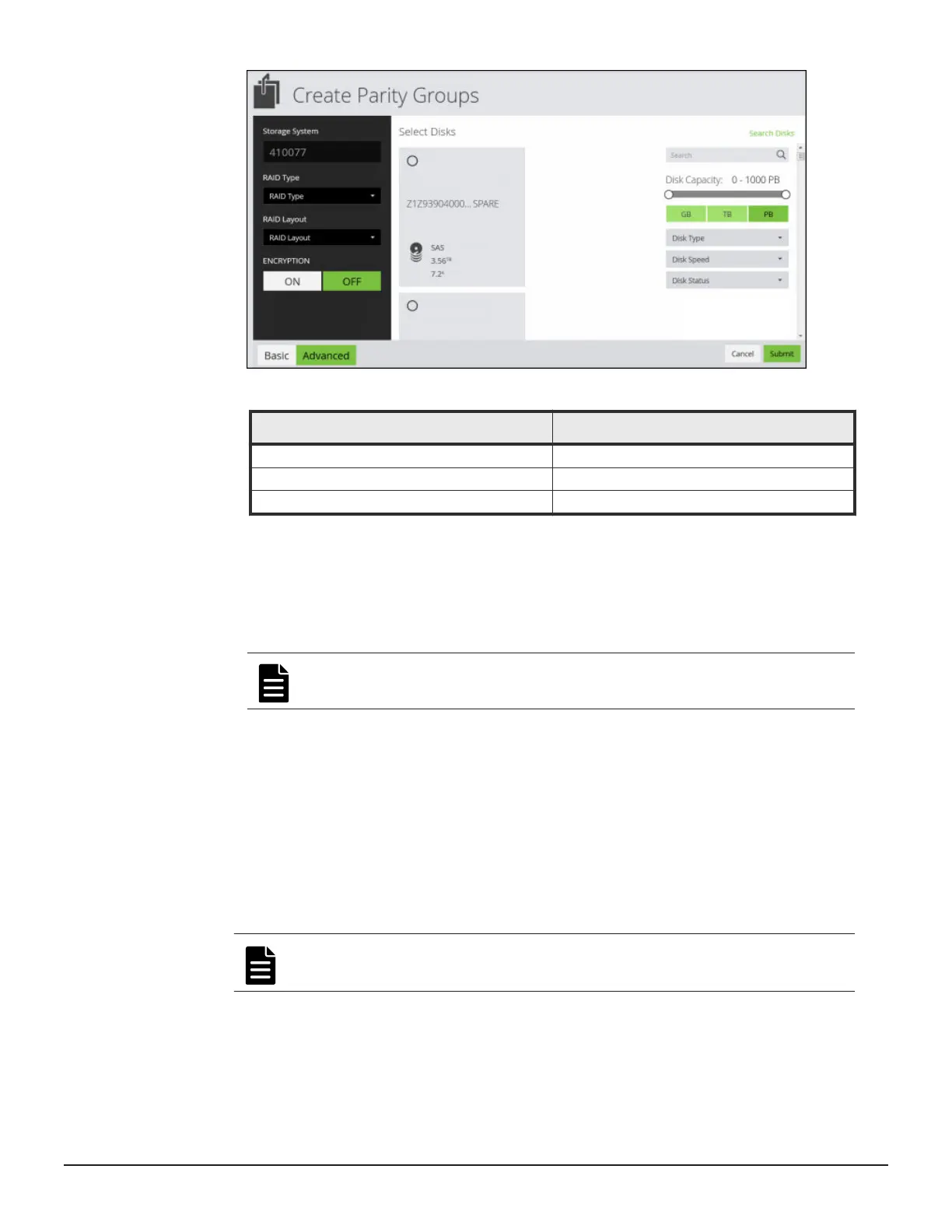4. Select a RAID Type and a RAID Layout.
RAID Type RAID Layout
RAID5 3D+1P, 4D+1P, 6D+1P, 7D+1P
RAID6 6D+2P, 12D+2P, 14D+2P
RAID1+0 2D+2D
5. (Optional) Click Encryption ON if you want to use encryption.
Prerequisites for enabling encryption:
• The storage system must have an Encryption Disk Board.
• Encryption License Key must be installed.
• The Key Management Server must be configured on the SVP.
Note: Encryption cannot be disabled in Storage Advisor.
6. Choose available disks. Select enough disks to match the RAID Layout.
7. Click Submit.
Result
A job is started to create the parity group for the storage system.
Next steps
• Check the status of the job by clicking Jobs.
Note: Parity group creation may take time.
• Create a pool.
72 Configuring the storage system
System Administrator Guide for VSP Gx00 models and VSP Fx00 models
