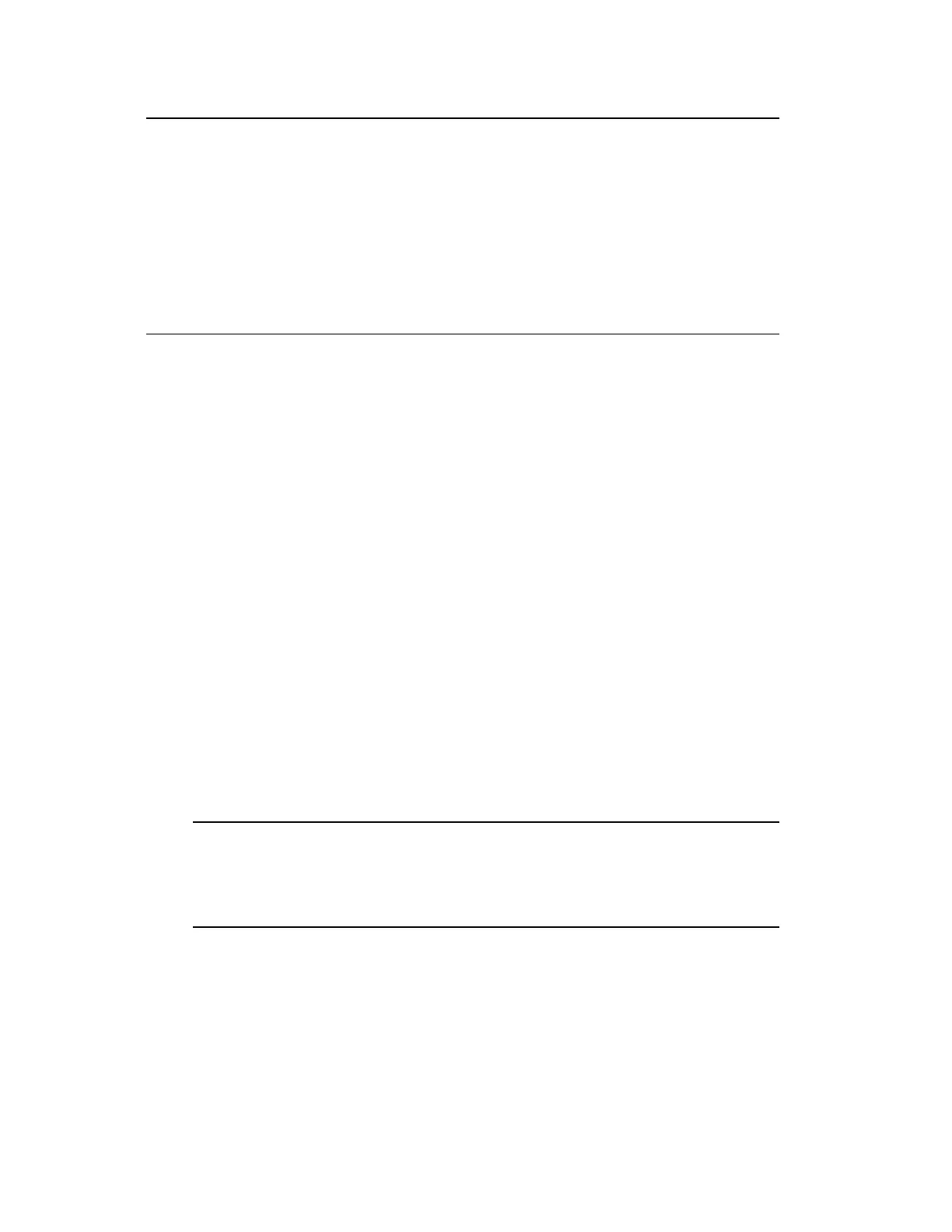Attention:
Before overriding the current enabled/disabled setting for an alarm suppression
group, investigate the reasons why the group has been enabled or disabled, and
consider the following:
n
Enabling a disabled group may unintentionally suppress important alarms.
n
Disabling an enabled group may cause an unintended and distracting alarm
burst or alarm flood.
Prerequisites
n
You have logged on as a member of one of the following Windows groups on the
Experion server to which your Station is connected: Local Ack View Only Users,
Local View Only Users, Local Operators, Local Engineers, Local Supervisors, or
Product Administrators.
If you log on using a different account, an error message is displayed and the
Suppression Status display shows no suppression group content.
n
You have logged on to Station using an account with supervisor, engineer, or manager
privileges.
If you log on using an account that has operator privileges, you can view configuration
details but you cannot change the enabled/disabled setting of a suppression group.
n
You have called up the Suppression Status display, as described in the topic “Checking
the status of alarm suppression groups”.
Enabling and disabling alarm suppression groups
1. On the Suppression Status display, locate the group that you want to enable or disable.
Tip:
To find the group you are looking for, use the search and filtering methods
described in the procedures for checking the status of suppression groups.
2. Click the group name.
The current enabled/disabled setting of the group determines whether the button at the
top right of the list of suppression groups is the Disable Group or Enable Group
button.
Responding to alarms
Honeywell 2017 148
