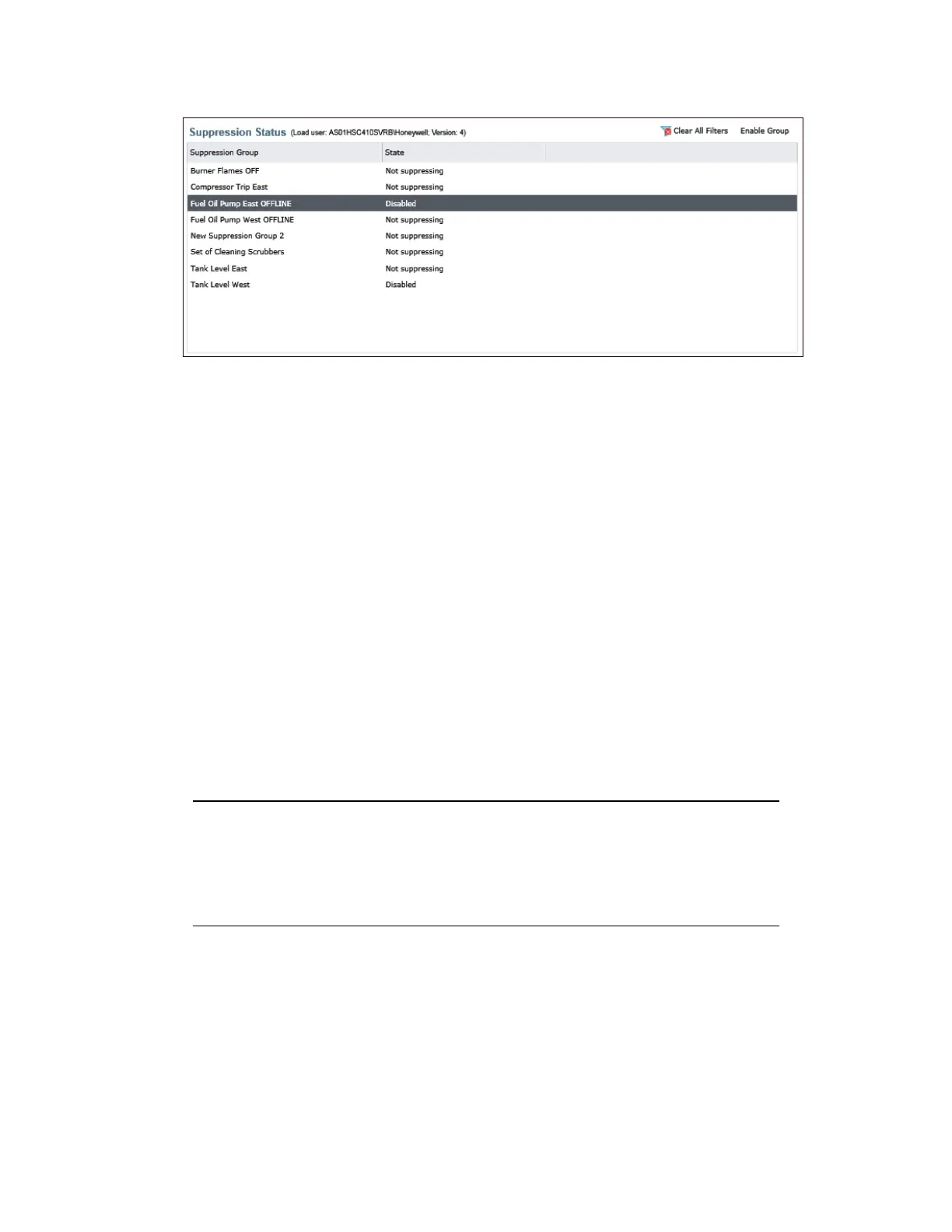3. Click the button to change the current setting.
Note that you can disable groups that are suppressing as well as groups that are not
suppressing.
When you change the enabled/disabled setting in this way:
n
The value in the State column changes to indicate the “override”:
l
If the group was previously disabled and you enabled it, the state is displayed as
either Suppressing (enabled from Station) or Not suppressing (enabled from
Station).
l
If the group was previously enabled and you disabled it, the state is displayed as
Disabled (disabled from Station).
n
This change (or “override”) applies only to the server cluster that you are currently
connected to. It does not change the setting on server clusters elsewhere in the system.
Furthermore, when you “override” the enabled/disabled setting that was configured for
the suppression group, the override is removed the next time that suppression group
configuration data is loaded to the server you are currently connected to.
Attention:
If you want the Enabled setting retained indefinitely and applied system-
wide, change the setting from Configuration Studio and load the change to
your system’s servers.
n
Alarms are now included or excluded from the default (unfiltered) view of the Alarm
Summary, depending on:
Responding to alarms
Honeywell 2017 149
