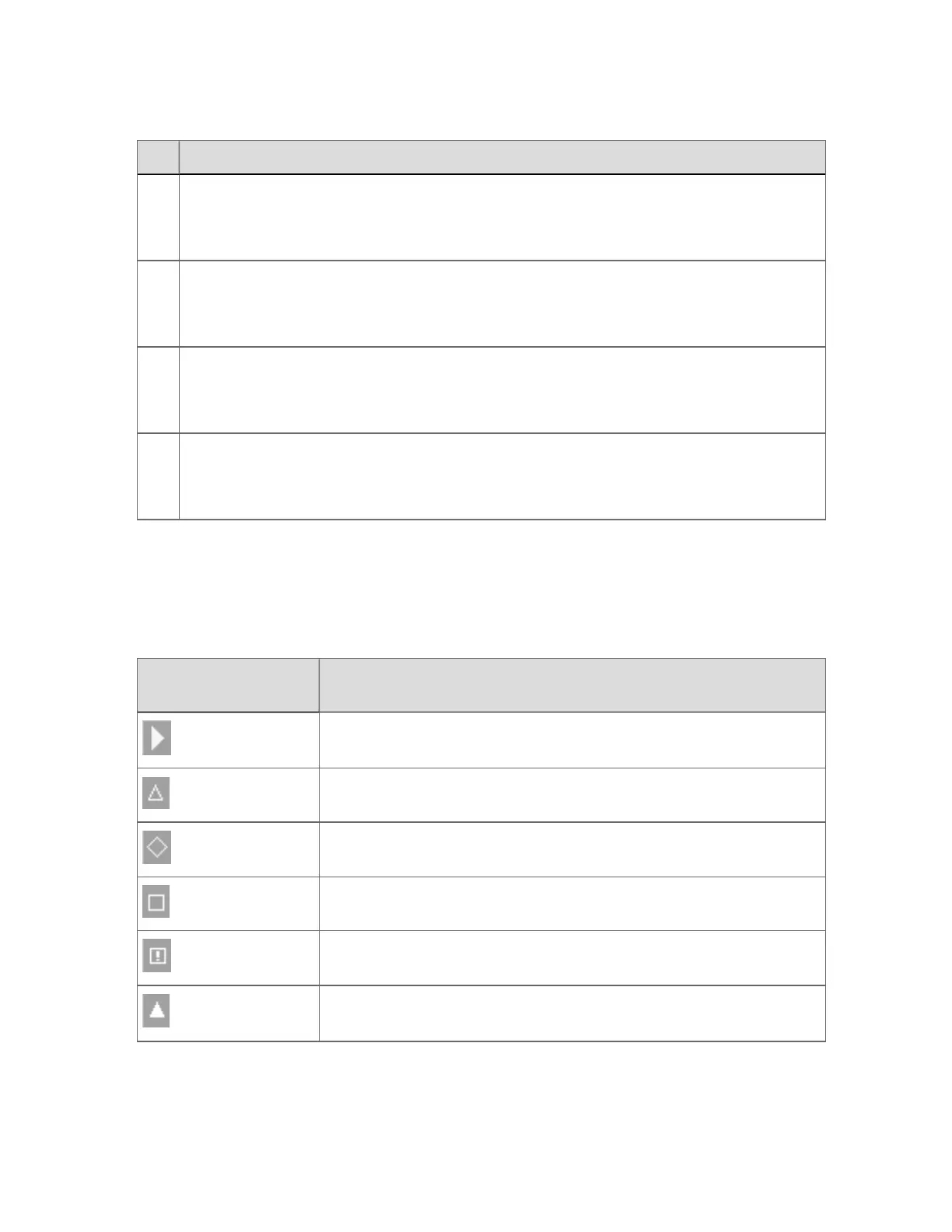Item Description
2
State icon
The state icon indicates the state of the control and its associated RCM, SCM or UCM. For
details of the possible states, see the State Icon table that follows.
3
Name or description
This property allows the display designer to select whether the name (Public Name) or the
description of the procedure element is to be shown (ShowDescription property).
4
Status icon
The status icon indicates the execution status of the control. For details of the possible
status values, see the Status Icon table that follows.
5
Procedural level icon
The Procedure Level icon indicates the S88 procedural level of a phase or unit. For details
of the possible procedure levels, see the Procedural Level Icon table that follows.
Procedure and sequence control elements(continued...)
State icons
The following table describes how procedure and sequence control state icons change to
reflect the state of the control, and its associated element (RCM, SCM, or UCM).
If the icon looks like
this…
The control state is…
Running
Interrupting
Holding
Stopping
Aborting
Interrupted
Procedure and sequence control state icons and their meanings
Operating a batch or procedure
Honeywell 2017 275
