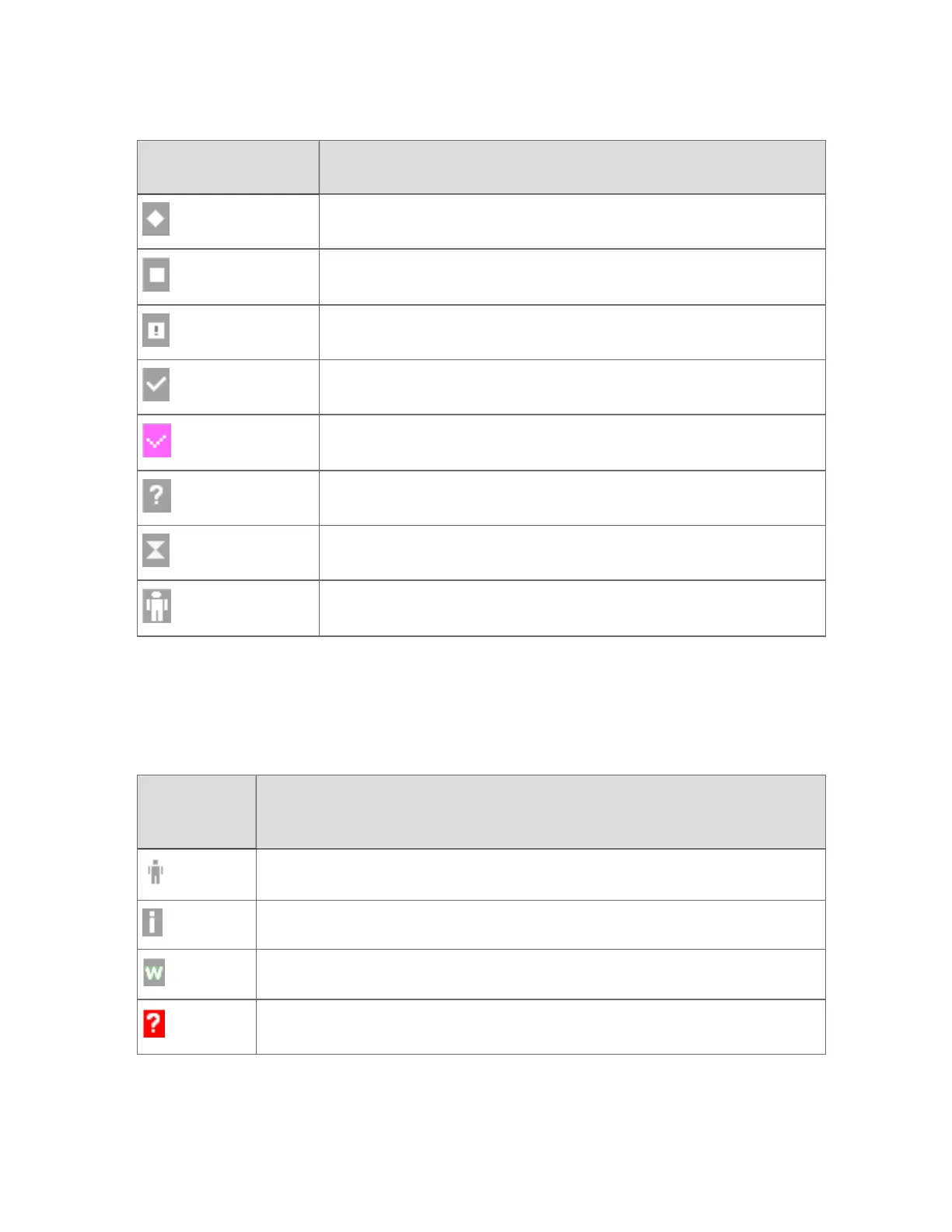If the icon looks like
this…
The control state is…
Held
Stopped
Aborted
Complete
Partially complete
Not configured, or unable to retrieve data from the data source.
Completed but one or more following Transitions are still active.
Awaiting Operator confirmation. This icon can be configured to blink if
desired.
Procedure and sequence control state icons and their meanings(continued...)
Execution status icons
The following table describes how procedure and sequence control status icons change to
reflect the execution status of the associated SCM, RCM, or UCM.
If the icon
looks like
this…
The control is…
Awaiting confirmation of an instruction.
In an Info execution status. (No Operator action required.)
In a Warning execution status. (Operator action may be required.)
In an Error execution status. An error has occurred during the execution and
Operator action may be required.
Execution status icons and their meanings
Operating a batch or procedure
Honeywell 2017 276
