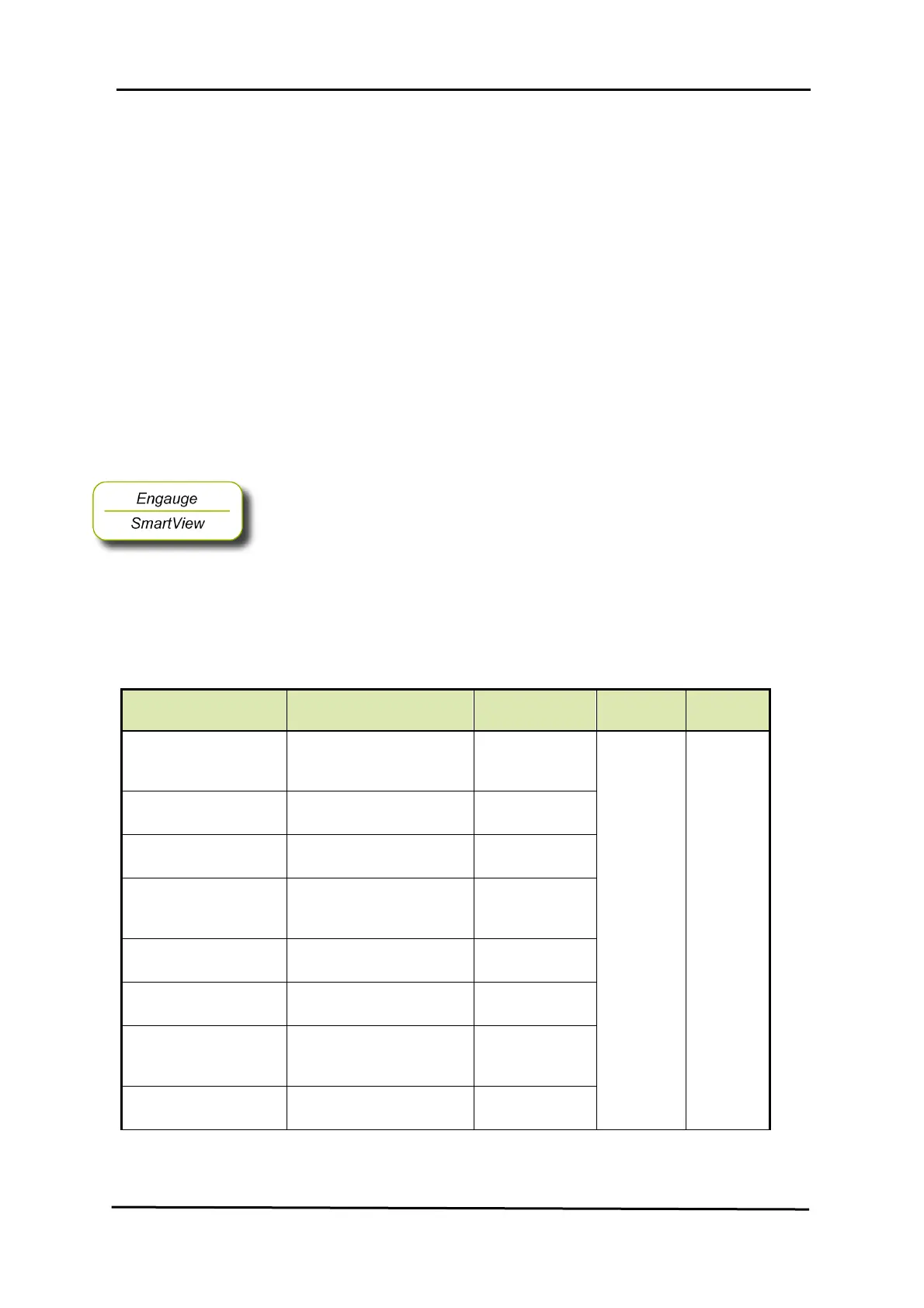COMMISSIONING
156 Service Manual Part No.: 4417340 Revision 1
954 SmartServo FlexLine
values for making the health for respective
Function or Board
<GOOD>. However, the user
is free to choose these values as per the
requirement along with the rest of the entities.
All the entities in the above table would be initialized to their default
values after [init novram] command is given. All the entities should have
their proper values so as to make the respective Function and Board
health to <GOOD> status.
The [Analog Output at 4 mA] and [Analog Output at 18 mA] fields should be
entered after giving proper calibration commands (for more details, see
7.3.9.4).
☛ The following entities can be set by Engauge or HART
SmartView for a correct functioning of the HCI-HAO module in an
instrument.
If one needs to assign SV, TV, QV to HCI-HAO then the corresponding
unit codes also needs to be set properly so that the value read from
other FlexConn board will be proper.
Name
Explanation Default Value
Function
Part
Function
[SV Link board ID]
Board ID of Other FlexConn
which is linked as SV to
HCI-HAO
<0>
Board Board
Specific
[SV Link board instance]
Board Instance of the linked
SV board
<0>
[SV Link function instance]
Function Instance of the
linked SV board
<0>
[TV Link board ID]
Board ID of Other FlexConn
which is linked as TV to
HCI-HAO
<0>
[TV Link board instance] Board Instance of the linked
TV board
<0>
[TV Link function
instance]
Function Instance of the
linked TV board
<0>
[QV Link board ID] Board ID of Other FlexConn
which is linked as QV to
HCI-HAO
<0>
[QV Link board
instance]
Board Instance of the linked
QV board
<0>
